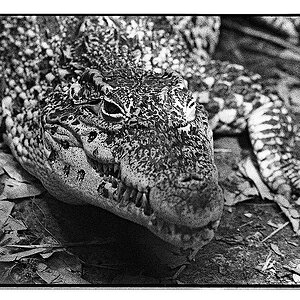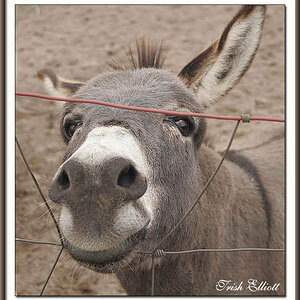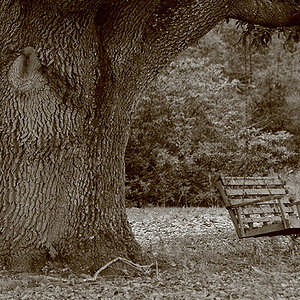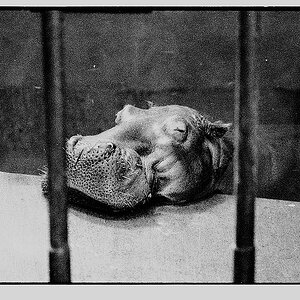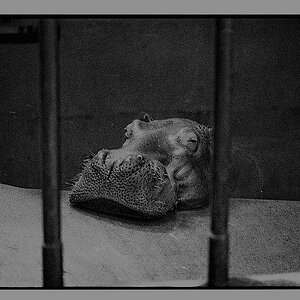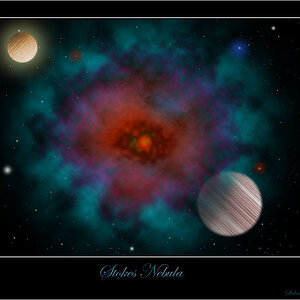esunphotos
TPF Noob!
- Joined
- Jun 22, 2018
- Messages
- 4
- Reaction score
- 0
- Can others edit my Photos
- Photos NOT OK to edit
The possible reasons for converted RAW are:
1. Pulling exposure in pp.
2. Pulling smthng in tone/curve controls.
3. Turned off noise reduction module in RAW developing software.
Oh interesting. Thanks! I'll definitely check that out and look into that. I imported the photos from the memory card to my hard drive and then had them imported into Lightroom. Good place to start with improving on edits. Thank you!
Agree with above.
On the settings side, 1/400 sec is really fast on a max 35mm lens, Drop that to below 1/200 which will drop the ISO and lower the noise.
Ok, that definitely makes sense. Thank you for that! I'll keep practicing and familiarize myself with the results on different settings on the camera. Thank you!
also, fill the frame with the subject so you dont waste pixels and have to crop-in.
Yes, that's some good advice. Haha, thank you! Will definitely do that.
I appreciate everyone helping me out! Thank you all!