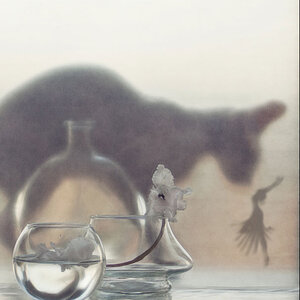jvgig
TPF Noob!
- Joined
- Sep 26, 2007
- Messages
- 326
- Reaction score
- 0
- Can others edit my Photos
- Photos OK to edit
Does anyone know of any software (preferably free) that allows you to tag multiple pictures. Then add another tag to a picture, but one related to another set without overwriting the first tag.
I have almost 34,000 images and need some organization and doing by hand would take forever.
I have almost 34,000 images and need some organization and doing by hand would take forever.


![[No title]](/data/xfmg/thumbnail/37/37602-1ef8dbb1c2d0e4ff347ee65d328c3603.jpg?1619738147)


![[No title]](/data/xfmg/thumbnail/31/31978-02cde49248ebdf1b82fba5c899e08378.jpg?1619735136)