reconstyle
TPF Noob!
- Joined
- Dec 24, 2007
- Messages
- 72
- Reaction score
- 0
- Can others edit my Photos
- Photos OK to edit
Ok, I know if you shoot raw it allows you to adjust the WB during pp, but what else can you do in RAW that you cant do to a jpeg?
Follow along with the video below to see how to install our site as a web app on your home screen.

Note: This feature currently requires accessing the site using the built-in Safari browser.
RAW does not contain your image, but rather all the incredients + the recipe. The ingredients are the content of every cell of your CCD, and the recipe is the list of every manipulation your camera does on the raw data. It is your viewer that "renders" the final image for you, the RAW file itself is not your image. This allows you full control over the recipe for the final image, including changing it after the fact. A RAW image allows you to do some pretty remarkable post-processing, like "restore" color of a B&W image and stuff (in reality it was always there as RAW doesn't change the raw data).
JPEG, on the other hand, is an image format. It is just the final product: a lot of information is now thrown out as the image is considered final. You also have compression losses, so further post-processing is destructive to the image. JPEG is the end of the line for every image regardless how you shoot it, so JPEG is great when you trust your camera to do the adequate post-processing for you.
When to shoot one versus the other: JPEG is good if you know that you won't post-process your images further. Shoot JPEG in cases when you will be printing images directly from your camera and are not interested in the unprocessed version. Shoot RAW for everything else.
You can do plenty of processing on JPEGs with little to no loss in quality, and still get outstanding large prints. Artifacts? Not when you're saving at 97% quality with the same or larger file size than what you started with. I can even process them twice and still never see any artifacts, and that's starting from a Large/Normal (not even Fine) JPEG on my D80. I shot an entire event in RAW + JPEG mode once and the only time a processed RAW truly looked better than a processed JPEG was when I made a mistake, such as overexposing, and needed to recover blown highlights. You can do that with RAW to some extent, but you're pretty much hosed with JPEG. So RAW helped me recover from some of my own mistakes, but it didn't do diddly for improving photos that were already done correctly in the first place.Not true! I shoot JPEG all the time and I can and do post-process in PS. The "lossy" compression only occurs if I have saved an image as a JPEG and then reopened it for further post-process. It is true that the camera will render some of the data as unusable when it saves an image as a JPEG file, however if the image is downloaded and then converted to a TIFF, which is what I always do when shooting JPEG, the data loss is a non-issue. RAW files simply enable the shooter to have a much wider latitude for exposure after the fact, such as white-balance adjustment and sharpening. I find that if the image is good to start with, then there is very little post-processing needed. This is what I try to do whenever I take a photo.
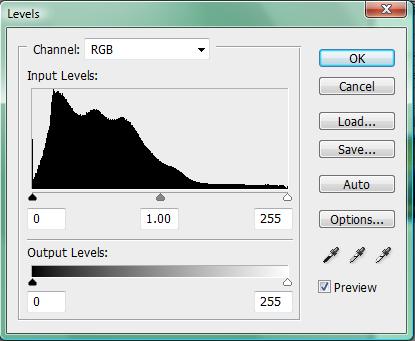
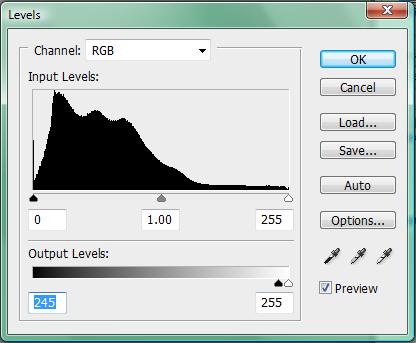
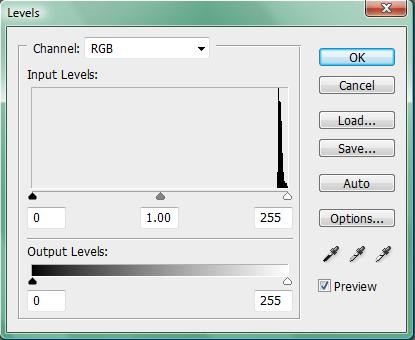
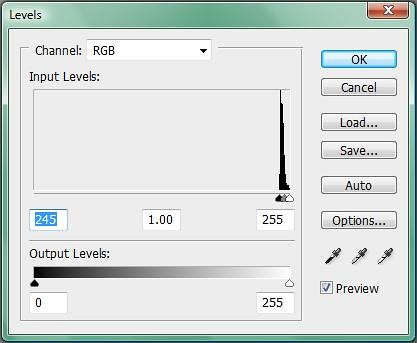
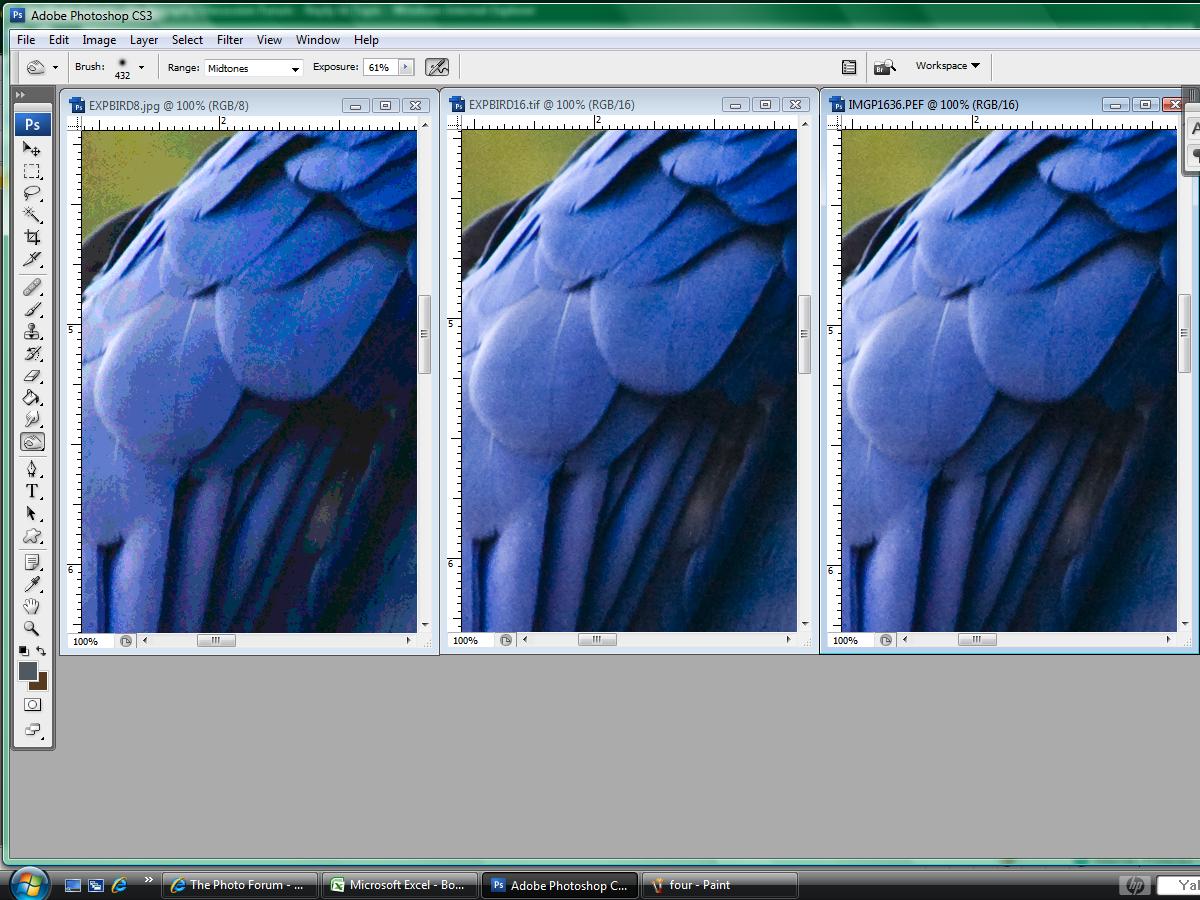


that sunset pic is stunning
i spoke with someone last night about this matter...
anyways, what i was wondering is which photo editing software is best for working with the RAW files and where can i download a copy?
i have photoshop 7.0 but from what i can tell i can't edit the raw shots....