Ernicus
TPF Noob!
- Joined
- May 18, 2012
- Messages
- 2,689
- Reaction score
- 337
- Location
- Old Town, ME
- Can others edit my Photos
- Photos OK to edit
I see in threads a lot "nice b&w conversion". I wanted to search and lookup detailed info for such things. Search results are not great and I'd rather get opinions from some of you here than out on Google.
Does anyone have a great reference they used to learn they can link?
Is the cameras "monochrome" function not good to use? Ideally we want to work with our raw files of our pics we like and are keepers would be my assumption. I just don't know when to add or remove a certain color. I know to slide the sliders and see what I like best, but I'd actually like to learn why.
Thanks in advance.
Does anyone have a great reference they used to learn they can link?
Is the cameras "monochrome" function not good to use? Ideally we want to work with our raw files of our pics we like and are keepers would be my assumption. I just don't know when to add or remove a certain color. I know to slide the sliders and see what I like best, but I'd actually like to learn why.
Thanks in advance.








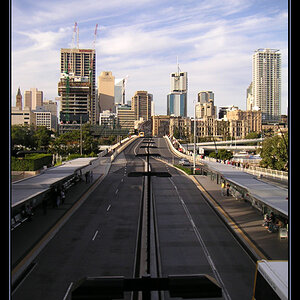




![[No title]](/data/xfmg/thumbnail/36/36392-ee7dc51c9be334b9979003f6316db12e.jpg?1619737547)