BTW, Av mode DOES have a setting for shutter speed
when using flash. The trick is ... the camera has to know you are using a flash. Since this is a 3rd party flash ... and it doesn't appear to use Canon's E-TTL system, the camera doesn't know it is being used.
Canon's own flashes are, of course, E-TTL compatible. Of the 3rd party flashes, Yongnuo is fairly popular but you would need a model that is compatible with the Canon E-TTL system (these same 3rd party flash vendors make flashes compatible with each of the major camera brands ... so you have to make sure you get the model compatible with YOUR camera brand.) Expect to pay around $100 ... giver or take.
Anyway... if you DO get an E-TTL compatible flash, then you can go into the camera's menu settings for external speed lights and you'll find a setting for shutter speed in Av mode when using flash. The three choices are (a) Auto, (b) 1/250th, or (c) 1/60-1/250.
I prefer the 3rd choice (the range of 1/60-1/250). Here's why.
When you use a flash, you have to keep in mind that there are two completely different sources of light. There's the flash itself... and then there's the "ambient" light. If you're in a really bright setting (like outdoor sunlight), then there are loads of ambient light. But if it is night or if you are indoors in a dimly lit room, then there is only a little ambient light.
When you use Av mode, the camera will "meter" the scene for AMBIENT LIGHT ONLY (I cannot stress that enough.) It will set the exposure based on you NOT having a flash. It will fire the flash in the shot, but it will use it as a "fill" flash. This means if you're in a dark room... you could get a shot that lasts several seconds (clearly not what you want). That's "Auto" mode.
If you set choice 'b' (1/250th) it will force the shutter to that speed. It will use it's E-TTL metering to determine how much power it needs to use on the flash to get a good exposure at that speed. If you're in a dimly lit room, 1/250th (especially at ISO 100). This means your subject (in dim lighting) will be lit almost exclusively by the flash and you wont see any (or very little) ambient light. If that ambient light was helping to create the mood, then you'll get some a rather unpleasant result.
If you set it to choice 'c' (1/60-1/250 range), then you get the best of both worlds... if there's adequate light, it will use the faster 1/250th sec. exposure. But if you're in a dimly lit room, it will slow down 1/60th. When the flash is lit, it's actually very brief (often less than 1/1000th sec). So the flash will actually fully illuminate AND FREEZE your subject. But with the shutter remaining open for 1/60th Second, you will let the sensor also collect some ambient light and you wont get that 'black room' look. At the same time, the 1/60th is fast enough that it works for most hand-held photography.
The Canon E-TTL system meters the scene for use with flash in a clever way:
1) meter the scene with no flash. Your camera actually has lots of metering "zones" ... like an invisible checker-board and it's checking the light in each zone.
2) It then fires a "pre-flash" (shutter is still closed) but at very low power (usually 1/32nd of the flash's total output) and WHILE doing this, it meters the scene
again.
3) It compares each "zone" for #1 to each "zone" for #2 to determine how well that zone was improved by the flash at 1/32nd power. It uses this to determine how much actual power should be used when you take the shot.
4) finally ... it opens the shutter and takes the shot at the calculated power level from step 3.
This all happens so fast... you'd SWEAR the flash only fired once.
Without E-TTL it's up to you to manual work out the flash power level and camera exposure settings. You can use the flash "guide number" to work this out.
The guide number is usually rated in "meters" (but some flashes did it in "feet") the DISTANCE at which the flash can properly illuminate a subject IF the camera ISO is set to 100 and the aperture is set to f/1.0.
Keep in mind that the light "spreads out" the farther it travels from the flash. This means fewer photons of light will hit each square inch of your subject if they are farther away than if they are close. The math follows the "inverse square law" (see:
Inverse-square law - Wikipedia )
Some flashes (actually many flashes) have an adjustable reflector to allow the light to spread wider ... or force it to concentrate into a narrower beam so it can illuminate subjects farther way. This changes the "guide number").
Anyway, you might have noticed that "at f/1.0" bit and thought "where will I find an f/1.0 lens"?
The point behind f/1.0 is that it's a great baseline to keep the math easy. Since the guide number is rated at f/1.0 ... all you have to do is divide the "guide number" of your flash... by the ACTUAL f-stop you really plan to shoot.
For example: A Yongnuo 568EX III has a "guide number" of 190' (about 58 meters).
Suppose you plan to shoot at f/5.6. Just divide 190 by 5.6. 190 ÷ 5.6 = 34 feet.
So if you set the flash to fire at full power but use an f-stop of 5.6 at ISO 100... you can correctly illuminate a subject 34 feet away.
There is a bit of math involved if the subject is closer or farther, etc. to work out the correct f-stop (or power adjustment on the flash). This is where the E-TTL really simplifies things.
The caveat with E-TTL is it *usually* gets the exposure right... but does not *always* get the exposure right. Sometimes when it really maters, I work it out via the math instead of letting the camera & flash E-TTL system do it (there are nuances that can fool the system into coming up with the wrong exposure or power level.)




















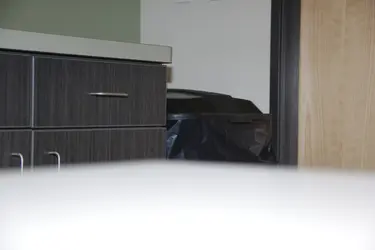
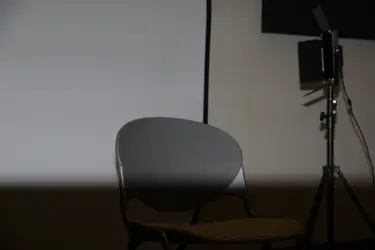


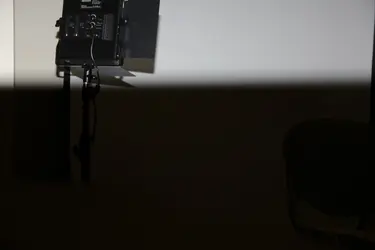









![[No title]](/data/xfmg/thumbnail/32/32638-22cfef06fc91cb3aee39b7b55c36198d.jpg?1734162124)

![[No title]](/data/xfmg/thumbnail/32/32151-8f2e9547814c70d611d42980b03d275d.jpg?1734161045)


![[No title]](/data/xfmg/thumbnail/39/39446-903cfeac143cee6330a51546ecfdda92.jpg?1734173536)


