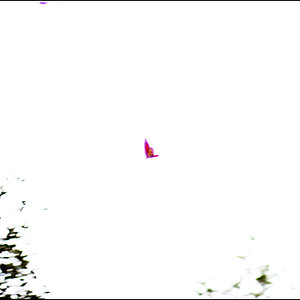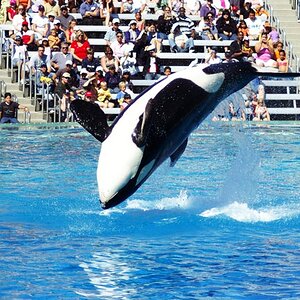Breezy85
No longer a newbie, moving up!
- Joined
- May 29, 2018
- Messages
- 154
- Reaction score
- 95
- Location
- Seattle, WA
- Website
- www.bcicconephoto.com
- Can others edit my Photos
- Photos OK to edit
Hey folks. So I photographed a wedding reception today for friends of mine. (They had their wedding in Hawaii a few months ago, this was a second reception for those who couldn't be there.)
They needed some family photos with family members that couldn't make the trip out for their wedding and this was the best spot we could do with anything remotely interesting in the background. This fence with some ivy and flowers. But the sky is really blown out. Any suggestions on how I can remedy this??
**Side note, I'm gonna retouch out the power pole and wires and whatnot.

They needed some family photos with family members that couldn't make the trip out for their wedding and this was the best spot we could do with anything remotely interesting in the background. This fence with some ivy and flowers. But the sky is really blown out. Any suggestions on how I can remedy this??
**Side note, I'm gonna retouch out the power pole and wires and whatnot.