biggerben
TPF Noob!
- Joined
- Aug 28, 2009
- Messages
- 40
- Reaction score
- 0
- Location
- Switzerland
- Can others edit my Photos
- Photos OK to edit
I went to the airport to try out my 18-200mm lens, and took this photo (NIKON D90 at 1/1000s, f/8, ISO250, 95mm (35mm eff: 142mm)):

I took this through a hole in the fence. In easier conditions I would have the plane further to the right in the pic ...
I played around a bit in gimp (levels, contrast, sauration, sharpening, cropping) and got this:

I uploaded it to planespotters.net, but it got rejected because it is "too soft" and "bad crop". I'm not here to complain about my photo being rejected, but I would like to know so I can better myself if need be: is my shot bad, or do I suck at post processing?
It was quite hazy (big surprise with all the condensation over the wings ...) so i wouldn't surprise me if my photo is as good as it can get ... however I can't help thinking I could have done a better job post processing. Also, how do I make the image less soft? Run it through the unsharp mask another couple of times?
If one of you wants to play around with the original: it can be downloaded here (sorry, no direct link). If someone actually does a much better job than me at post processing I would be most grateful to see it, or at least hear what I could have done better!
I took this through a hole in the fence. In easier conditions I would have the plane further to the right in the pic ...
I played around a bit in gimp (levels, contrast, sauration, sharpening, cropping) and got this:
I uploaded it to planespotters.net, but it got rejected because it is "too soft" and "bad crop". I'm not here to complain about my photo being rejected, but I would like to know so I can better myself if need be: is my shot bad, or do I suck at post processing?
It was quite hazy (big surprise with all the condensation over the wings ...) so i wouldn't surprise me if my photo is as good as it can get ... however I can't help thinking I could have done a better job post processing. Also, how do I make the image less soft? Run it through the unsharp mask another couple of times?
If one of you wants to play around with the original: it can be downloaded here (sorry, no direct link). If someone actually does a much better job than me at post processing I would be most grateful to see it, or at least hear what I could have done better!
Last edited:


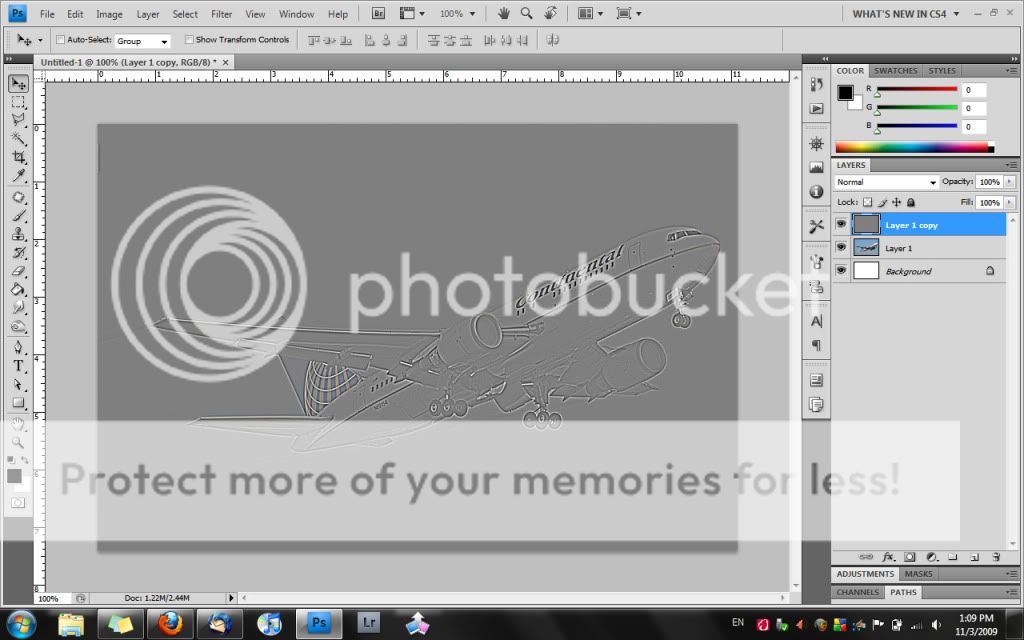






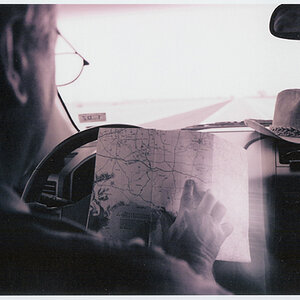

![[No title]](/data/xfmg/thumbnail/37/37523-291af5748bb3a98408cc748fb81bb365.jpg?1619738129)


