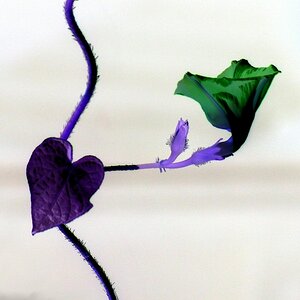- Joined
- Oct 18, 2011
- Messages
- 6,070
- Reaction score
- 2,420
- Location
- Glasgow, Scotland
- Website
- www.petecrawford.co.uk
- Can others edit my Photos
- Photos OK to edit
This is my latest shot, I just managed to get home in time and grab the tripod and camera, get down to the castle, get set up and shoot in 1 EV incraments for the entire dynamic range for this one composition before I lost the light. Managed to get some pink clouds I was after, the skys are really very nice at this time of year.
This took me 4 or 5 attempts, processed almost entirely in photoshop and is a blend of 5 different exposures using a bit of luminocity masking and hand blending. I had real trouble trying to keep the luminocity values in the sky and not over brighten the castle and some major problems with tree branches but I feel that I'm finally making a little progress especially with the edges and using the lighten/darken blend modes.
I'd appreciate some C&C on this as I'm not convinced it's totally spot on yet. I'm much more comfortable using lightroom and editing single shots.
 Bothwell Castle 3 by wee_pete, on Flickr
Bothwell Castle 3 by wee_pete, on Flickr
This took me 4 or 5 attempts, processed almost entirely in photoshop and is a blend of 5 different exposures using a bit of luminocity masking and hand blending. I had real trouble trying to keep the luminocity values in the sky and not over brighten the castle and some major problems with tree branches but I feel that I'm finally making a little progress especially with the edges and using the lighten/darken blend modes.
I'd appreciate some C&C on this as I'm not convinced it's totally spot on yet. I'm much more comfortable using lightroom and editing single shots.
 Bothwell Castle 3 by wee_pete, on Flickr
Bothwell Castle 3 by wee_pete, on Flickr



![[No title]](/data/xfmg/thumbnail/37/37606-3c9ffb5906173fa2aa489341967e1468.jpg?1619738148)
![[No title]](/data/xfmg/thumbnail/35/35969-b6f009f356cac5fdbffb0729bddb9e25.jpg?1619737288)