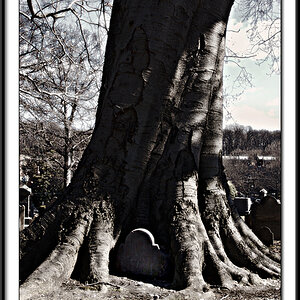julia4480
TPF Noob!
- Joined
- Feb 16, 2010
- Messages
- 74
- Reaction score
- 0
- Location
- Arkansas
- Can others edit my Photos
- Photos OK to edit
Hi guys,
here are my 2nd and third shots posted to the forum... I haven't done anything with them with regards to editing, and would love to hear your ideas on what I could do to them and any other critiques you have! Thanks!
1.

2.

here are my 2nd and third shots posted to the forum... I haven't done anything with them with regards to editing, and would love to hear your ideas on what I could do to them and any other critiques you have! Thanks!
1.

2.





![[No title]](/data/xfmg/thumbnail/38/38740-d1a7721cf77e9309a9b4a4829c65fdd4.jpg?1619738704)




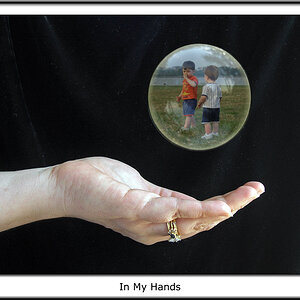


![[No title]](/data/xfmg/thumbnail/32/32433-abebb6cea0cf29d5f27d9054c7b0664e.jpg?1619735443)

![[No title]](/data/xfmg/thumbnail/38/38741-89a8c6f9d841889783a4fae2b8c40902.jpg?1619738704)