herrkiser
TPF Noob!
- Joined
- Sep 26, 2010
- Messages
- 19
- Reaction score
- 0
- Location
- Knoxville, TN
- Can others edit my Photos
- Photos OK to edit
First post, only got my camera and gear on Thursday. It is a bit intimidating posting as some of what I've seem don't seem like the work of beginners. These have only been cropped and re-sized in gimp, no PP yet. Would love some ideas on editing and composition. I tried on the landscapes to get the sky correct in hopes of fixing the rest in pp.
1.

2.

3.

4.

5.

1.

2.

3.

4.

5.




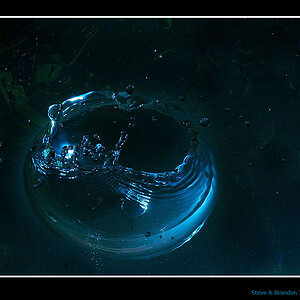



![[No title]](/data/xfmg/thumbnail/38/38721-a6c38c7ae974a8a5518bfbf14be98f18.jpg?1619738701)




![[No title]](/data/xfmg/thumbnail/35/35872-12704b8c65e1c009d7089ccba367abb6.jpg?1619737198)

