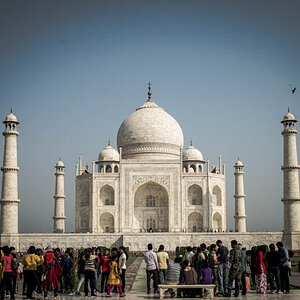Passion4Film
TPF Noob!
- Joined
- Apr 19, 2006
- Messages
- 311
- Reaction score
- 0
- Location
- Florida, USA
- Can others edit my Photos
- Photos OK to edit
Whenever I try to shoot buildings, even if I am standing on straight, solid ground (and my tripod is too if I'm using one), buildings seem to be tilted in my photos, even if it doesn't look it in real life.
Any ideas?
Any ideas?