ryan7783
TPF Noob!
- Joined
- Apr 9, 2008
- Messages
- 346
- Reaction score
- 0
- Location
- Richmond, VA
- Can others edit my Photos
- Photos NOT OK to edit
I'm working on some business cards for a friend and thought I'd throw out one of the examples I mocked up for him







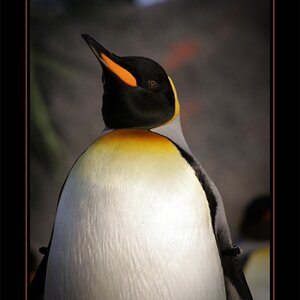






![[No title]](/data/xfmg/thumbnail/41/41780-5efe87aed04575de7c09b065d70763ae.jpg?1619739890)