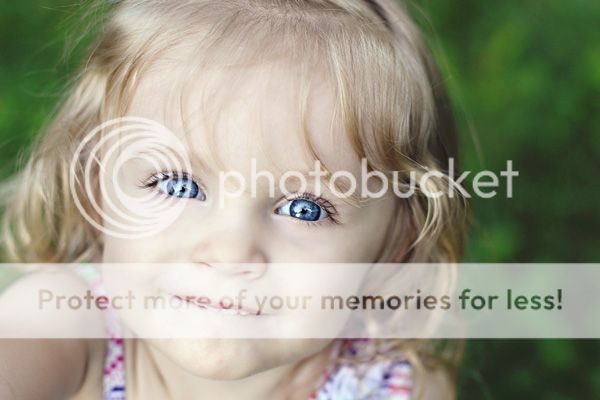I normally shoot in Raw but this one was shot in JPEG as i forgot to change my settings back after a trip. The colors and sharpness seem stronger than what appears in Elements 11. I dont know if its my mind playing tricks on me, but it has always seemed that way. Is it my program or am I dumb because im so new to this? Anyway... Any tips on everything I did wrong in camera or post process? Thanks
1. SOOC- 1/500 2.5 iso400
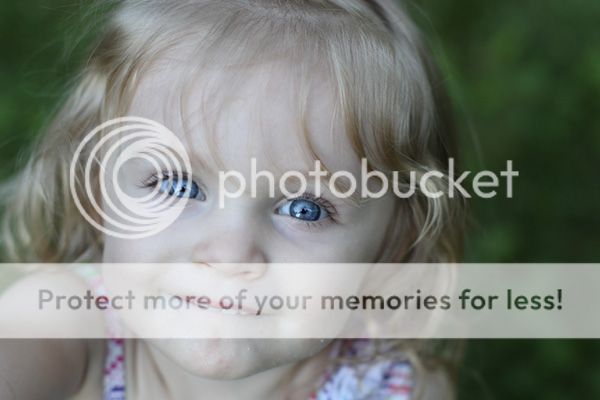
2. Edit
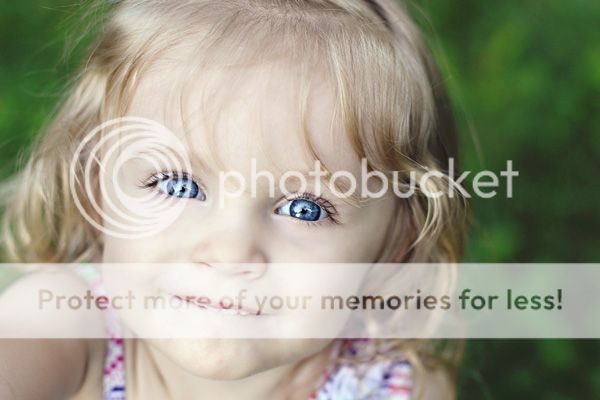
1. SOOC- 1/500 2.5 iso400
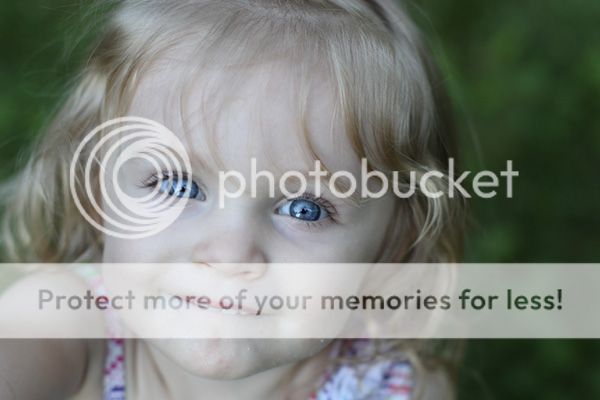
2. Edit