Claire Pacelli
TPF Noob!
- Joined
- Dec 16, 2010
- Messages
- 21
- Reaction score
- 0
- Location
- Orlando, Florida
- Can others edit my Photos
- Photos OK to edit
As the title says this is the first time I have done a baby shoot (for free) to start builing on my portfolio. My knowledge is limited to "Understanding Exposure" book and self taught PS CS5. Please let me know where I can improve. These were taken with Nikon 3100 and a Kit Lens.
1

Saying a Prayer by Claire Pacelli, on Flickr
2

Lace by Claire Pacelli, on Flickr
3

Wonder by Claire Pacelli, on Flickr
4

Foot in Mouth by Claire Pacelli, on Flickr
5

Discovery by Claire Pacelli, on Flickr
6

Amber Eyes by Claire Pacelli, on Flickr
7
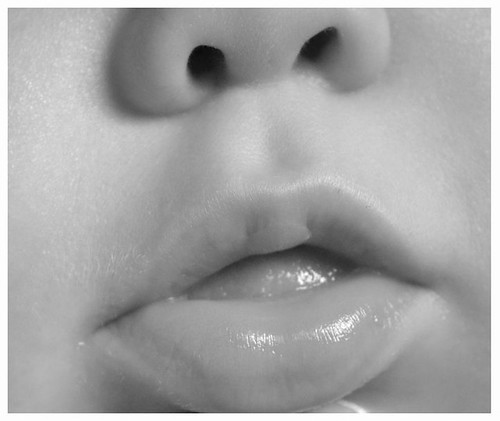
Big Lips by Claire Pacelli, on Flickr
8

Ladylike by Claire Pacelli, on Flickr
9

Silver Gift by Claire Pacelli, on Flickr
1

Saying a Prayer by Claire Pacelli, on Flickr
2

Lace by Claire Pacelli, on Flickr
3

Wonder by Claire Pacelli, on Flickr
4

Foot in Mouth by Claire Pacelli, on Flickr
5

Discovery by Claire Pacelli, on Flickr
6

Amber Eyes by Claire Pacelli, on Flickr
7
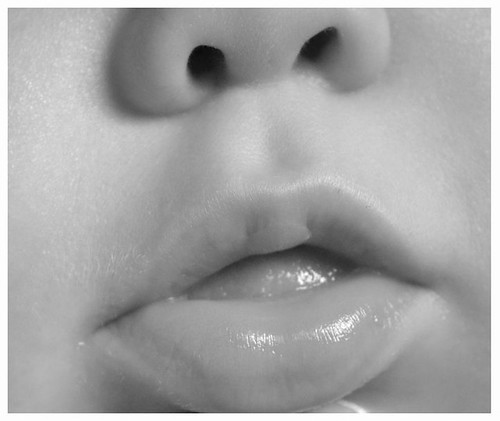
Big Lips by Claire Pacelli, on Flickr
8

Ladylike by Claire Pacelli, on Flickr
9

Silver Gift by Claire Pacelli, on Flickr













