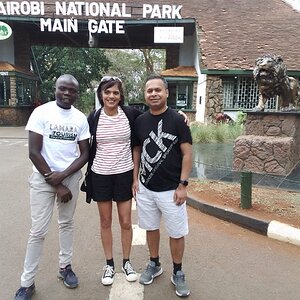Rogan
TPF Noob!
- Joined
- Apr 2, 2008
- Messages
- 416
- Reaction score
- 0
- Location
- Manchester, UK
- Can others edit my Photos
- Photos OK to edit
Well here' sthe rssults from the first proper live concert shooting i did with my Fuji Finepix S5600
i had all the photos on the faster aperture (F3.6) and at ISO 800 which was required
the shots are very very noisy.
So if you have any ways of making them look better/being able to lower the ISO that would be great
as my plan of upgrading to a dSLR cant happen right now and i'll have to wait till september!
http://flickr.com/photos/25808153@N07/sets/72157605346822355/
Thanks,
Rogan
i had all the photos on the faster aperture (F3.6) and at ISO 800 which was required
the shots are very very noisy.
So if you have any ways of making them look better/being able to lower the ISO that would be great
as my plan of upgrading to a dSLR cant happen right now and i'll have to wait till september!
http://flickr.com/photos/25808153@N07/sets/72157605346822355/
Thanks,
Rogan



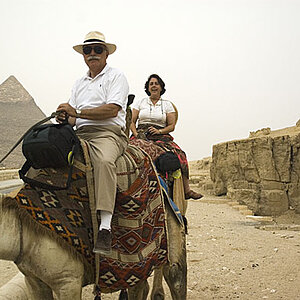

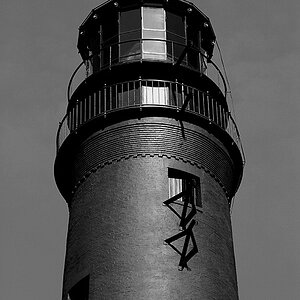

![[No title]](/data/xfmg/thumbnail/42/42281-7e2c2677bdc791ca1918fb67b6b760c5.jpg?1619740089)