- Joined
- Jun 4, 2010
- Messages
- 2,176
- Reaction score
- 1,654
- Location
- Wisconsin, United States
- Can others edit my Photos
- Photos OK to edit
I did a Christmas photo shoot for a friend of mine yesterday. These are four of the 20 odd ones that turned out. C&C appreciated.
Lighting outdoors was natural light only, indoors was one OCF through a 24" soft box camera right at approx. 30 deg, and slightly up, and a reflector camera left...
1. 85mm, f/2, 1/320 sec, ISO 50 equiv.

2. 85mm, f/2.2, 1/60 sec, ISO250

3. 85mm, f/2, 1/60 sec, ISO 250 (softbox was camera left on this one)

And in B&W...

4. 85mm, f/3.5, 1/60 sec, ISO 250

If you want to see the full set, http://www.flickr.com/photos/54751692@N08/sets/72157638653473704/
Lighting outdoors was natural light only, indoors was one OCF through a 24" soft box camera right at approx. 30 deg, and slightly up, and a reflector camera left...
1. 85mm, f/2, 1/320 sec, ISO 50 equiv.

2. 85mm, f/2.2, 1/60 sec, ISO250

3. 85mm, f/2, 1/60 sec, ISO 250 (softbox was camera left on this one)

And in B&W...

4. 85mm, f/3.5, 1/60 sec, ISO 250

If you want to see the full set, http://www.flickr.com/photos/54751692@N08/sets/72157638653473704/
Last edited:









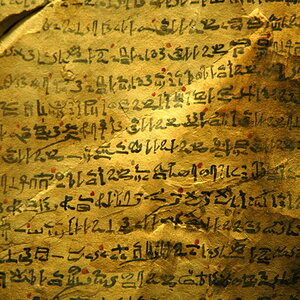



![[No title]](/data/xfmg/thumbnail/41/41896-54547e935773393100a20b8d9819f5bd.jpg?1619739935)
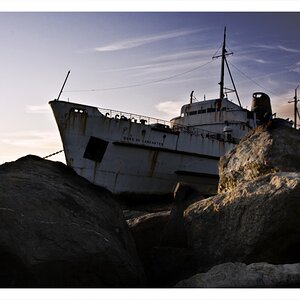

![[No title]](/data/xfmg/thumbnail/35/35264-5ade32b7036391926536661aeb7491c3.jpg?1619736969)

![[No title]](/data/xfmg/thumbnail/38/38261-db20f6f92ee8f0d4c5cf1536e308638b.jpg?1619738546)