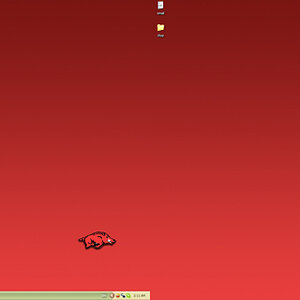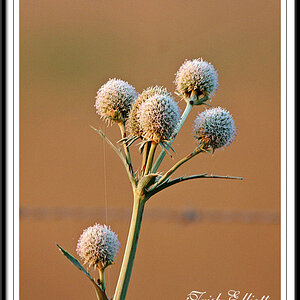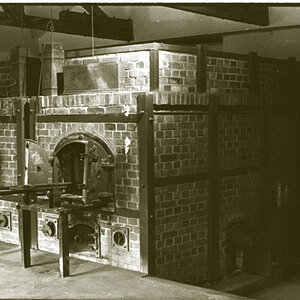Navigation
Install the app
How to install the app on iOS
Follow along with the video below to see how to install our site as a web app on your home screen.

Note: This feature currently requires accessing the site using the built-in Safari browser.
More options
You are using an out of date browser. It may not display this or other websites correctly.
You should upgrade or use an alternative browser.
You should upgrade or use an alternative browser.
calibrate monitor
- Thread starter Abstract
- Start date
- Joined
- Dec 16, 2003
- Messages
- 33,896
- Reaction score
- 1,853
- Location
- Edmonton
- Website
- www.mikehodson.ca
- Can others edit my Photos
- Photos NOT OK to edit
Do you have photoshop? There is a little application called 'Adobe Gamma'.
The best way to do it, is with a hardware device that actually goes on the front of the monitor to measure the color etc. But those are fairly expensive.
Laptop (& LCD) screens are hard to calibrate though, they look different depending on the angle that you are viewing it at.
Maybe you could put your lap top next to your desk top with the same image...and adjust them to match.
The best way to do it, is with a hardware device that actually goes on the front of the monitor to measure the color etc. But those are fairly expensive.
Laptop (& LCD) screens are hard to calibrate though, they look different depending on the angle that you are viewing it at.
Maybe you could put your lap top next to your desk top with the same image...and adjust them to match.
dsp921
TPF Noob!
- Joined
- Oct 20, 2005
- Messages
- 326
- Reaction score
- 5
- Can others edit my Photos
- Photos NOT OK to edit
I have ColorVision's Spyder 2 calibration system. It made a huge difference on my PC LCD display, and did a good job on my laptop. It was $250 and also came with software that generates an ICC profile for printers. You print a target and scan it. Whole process took 20 minutes and I was very happy with the results. I could never get my prints to look like my monitor before, now they are about perfect.
You will see definite color shifts depending on the angle of the laptop display, but it's easy enough to adjust the angle so it looks right, on mine it's pretty much vertical. My PC display is a lot more forgiving in regard to viewing angle.
You will see definite color shifts depending on the angle of the laptop display, but it's easy enough to adjust the angle so it looks right, on mine it's pretty much vertical. My PC display is a lot more forgiving in regard to viewing angle.
Hertz van Rental
We're supposed to post photos?
If you have a Mac you will find the calibration software in the System Preferences > Displays > Colour.
I have a G4 laptop and I have no trouble calibrating the TFT screen - Mac's have a profile for it.
You should find a PC programme here
http://www.tucows.com/
I have a G4 laptop and I have no trouble calibrating the TFT screen - Mac's have a profile for it.
You should find a PC programme here
http://www.tucows.com/
Marctwo
TPF Noob!
Similar threads
- Replies
- 3
- Views
- 181
- Replies
- 1
- Views
- 389



![[No title]](/data/xfmg/thumbnail/41/41779-303c41fcb3e37507cbe986d76dbfcf85.jpg?1619739890)