You did not stipulate what kind of graphics program you are using, so this is how you do it in Photoshop.
You can use layers and masks as the excellent link shows, but depending on your experience level, this approach might be easier!
Select the "lasso" tool and about a 5 px feather, you want your changes to blend, no distinct lines! I started with her left arm. I selected her entire arm from the red line all the way down to her hands. I then went to image, adjustments and hue and saturation. Click on the box that says "Master" and highlight "red". Make sure you have the "preview" box in the lower right corner checked as well so you can see your changes. Slowly move the saturation slider to the left until most of the excess red is gone. You can also move the "lightness" slider ever so slightly to the right to match it as bes you can. Click ok. You may see that there is still a slight red line, no biggie. Use the patch tool and get rid of the line. Do the same for her chest. Use the patch tool to even things out. I used her belly as a destination once I had highlighted the areas to blend because it is light and has essentially no texture. Once I evened everything out I went back and gave this poor white-as-a-ghost young woman some color! I highlighted her skin areas and went again to image, adjustments, color balance and added some red and yellow, using both sparingly until her body matched her face!
Hope this helps!
If I might also make a suggestion regarding the photo as a whole. In the original, the woman is somewhat small and in the dead center of the frame. The portrait could be made much more "intimate' by cropping out a lot of the background. This focuses attention on her while still keeping a sense of place. Also, move her to a vertical third ("rule of thirds") instead of in the middle. Since she is facing to the left, place her on the vertical right third. This helps composition dramatically and balances the photograph. Since this crop left some of the branches of the tree still in the frame, which was distracting, I cloned them out!
Voila!
 Thanks!
Thanks!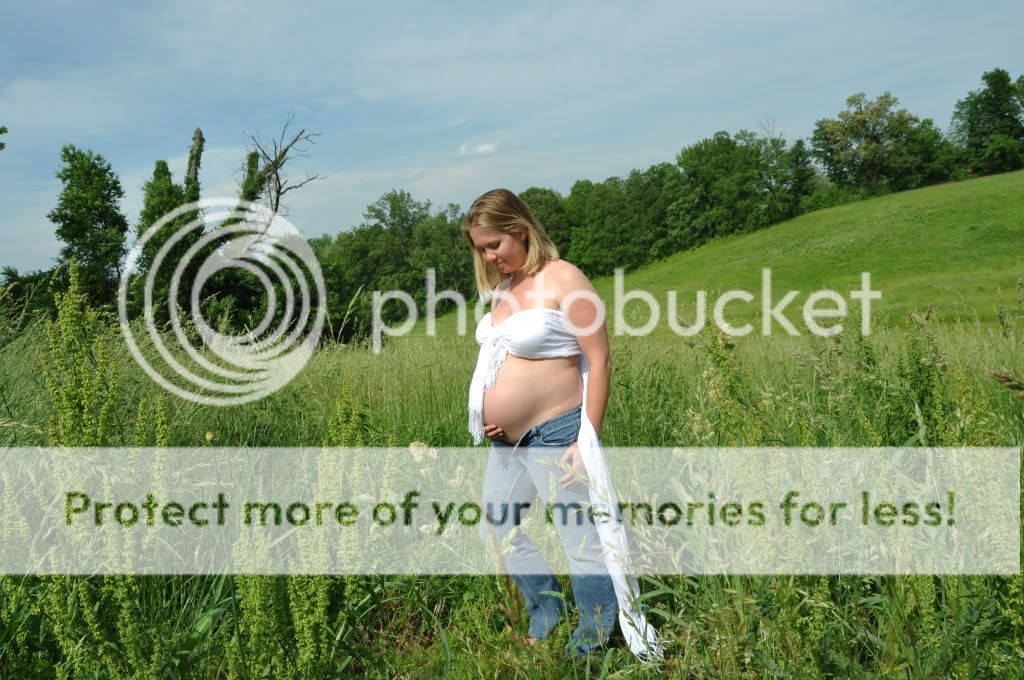
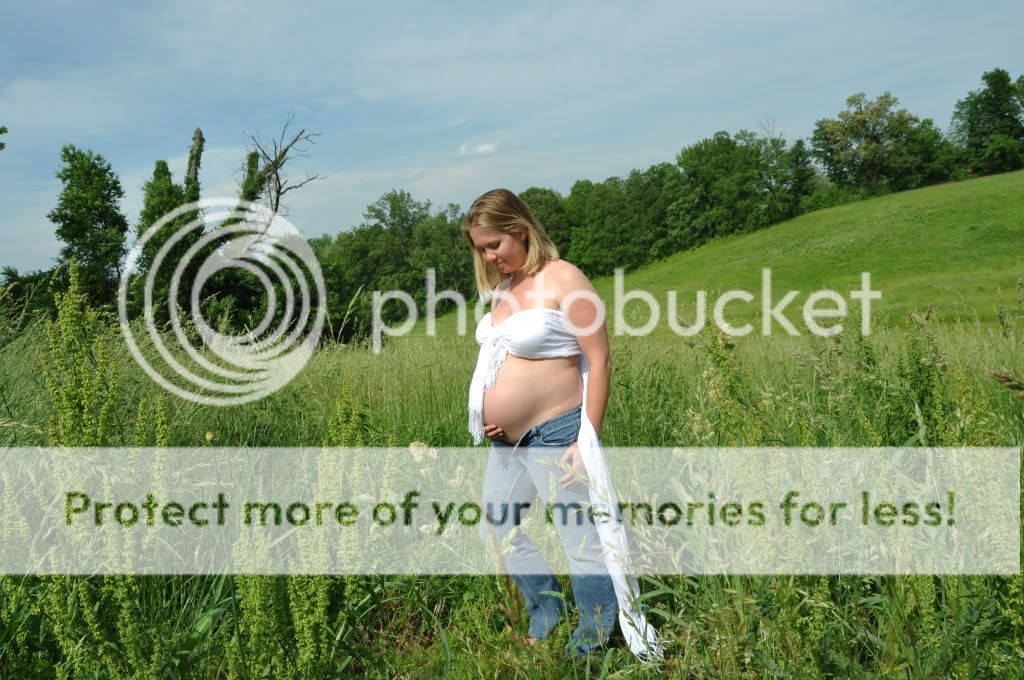










![[No title]](/data/xfmg/thumbnail/32/32930-09414fc020c2a60a456ff59a05c5ef8f.jpg?1734162706)




