photo1x1.com
No longer a newbie, moving up!
- Joined
- Sep 14, 2016
- Messages
- 923
- Reaction score
- 289
- Location
- Austria/Europe
- Website
- www.photo1x1.com
- Can others edit my Photos
- Photos NOT OK to edit
Here´s my quick try. Sometimes it helps to blur the parts that weren´t meant to be in focus and "slightly" sharpen the ones that you want to be sharp to create the feeling of a sharper image. I did this in photoshop, using different layers with masks. Filters used: unsharp mask and lens blur.





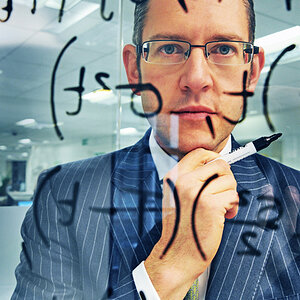

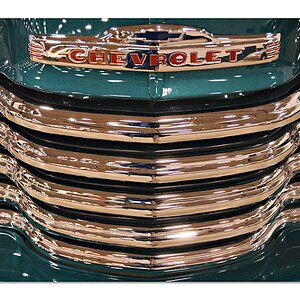




![[No title]](/data/xfmg/thumbnail/38/38739-1ad36a46750bafbe805f009b4453e8be.jpg?1619738703)

