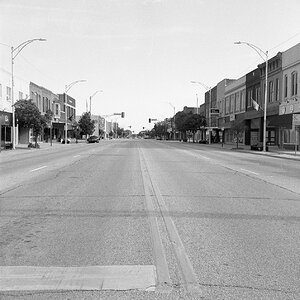blakejacobsen
TPF Noob!
- Joined
- Nov 5, 2010
- Messages
- 7
- Reaction score
- 0
- Location
- Ohio
- Can others edit my Photos
- Photos NOT OK to edit
Hello. I recently got a Canon 5D Mk II, which was quite an upgrade from my Sony a200. However, I am experiencing some difficulties with the camera. My main issue is the quality and consistency of the images when uploading them onto my computer. I adjust the lighting and shutter speed on my camera to perfection, but when I upload them to my computer and open them in my Photoshop CS4 Raw editor, they are substantially darker. The white balance of the photos is also very different. After doing some research, I've learned that I should invest in a calibration kit. I'm sure my Macbook's screen is not up to par in regards to calibration. Regardless, what strikes me as odd, is that I never had this problem with my Sony a200. The images shown on my a200's screen were almost identical to how they opened in RAW on my Macbook.
So what that leaves me wondering is:
1. Is my Macbook's screen really that out of calibration?
2. Or is my newest version of Adobe RAW (had to upgrade in order to open the cr2 files) slightly messed up?
3. Is there a setting on my Mk II that can correct this?
I've also noticed extreme contrasting on my Mk II from the day I opened it. It could be because I am so used to Sony's quality, but all the photos I have been taking have really deep contrast, even when I tweak the settings. Is it just me, or is there something faulty here as well?
I appreciate whatever information you can give me. Thank you!
So what that leaves me wondering is:
1. Is my Macbook's screen really that out of calibration?
2. Or is my newest version of Adobe RAW (had to upgrade in order to open the cr2 files) slightly messed up?
3. Is there a setting on my Mk II that can correct this?
I've also noticed extreme contrasting on my Mk II from the day I opened it. It could be because I am so used to Sony's quality, but all the photos I have been taking have really deep contrast, even when I tweak the settings. Is it just me, or is there something faulty here as well?
I appreciate whatever information you can give me. Thank you!