Hi, I have a 60D and I'm taking some product shots using an Alien Bees B800 flash strobe. I've set the color temp to 5000K for flash, and set the fstop/iso/speed (F11/100/125) based on my color meter. Images look great in the camera after I take them, and the histogram looks good too. However, when I download them, they are very grey. it's like they were taken in a darkened room. It's not the camera as I take great images otherwise. Does anyone know what I'm doing wrong? Thanks!
Navigation
Install the app
How to install the app on iOS
Follow along with the video below to see how to install our site as a web app on your home screen.

Note: This feature currently requires accessing the site using the built-in Safari browser.
More options
You are using an out of date browser. It may not display this or other websites correctly.
You should upgrade or use an alternative browser.
You should upgrade or use an alternative browser.
Canon 60D w/ Alien Bees shots look great in camera, but very dark downloaded. Why?
- Thread starter 4lane
- Start date
- Joined
- Jul 14, 2011
- Messages
- 4,173
- Reaction score
- 2,551
- Can others edit my Photos
- Photos OK to edit
Turn down the brightness on your LCD, for one.
Derrel
Mr. Rain Cloud
- Joined
- Jul 23, 2009
- Messages
- 48,225
- Reaction score
- 18,941
- Location
- USA
- Website
- www.pbase.com
- Can others edit my Photos
- Photos OK to edit
Hmmmm....more info would help...is the camera's LCD brightness cranked up to MAXIMUM? Perhaps???
I wonder if the software you are viewing the images with on the computer is set to an image processing or image rendering "look" that uses what is called a Linear Tone Curve response, which WILL make the images look quite,quite dull and dark and low in contrast. A few specifics would help us diagnose the issue more accurately.
I wonder if the software you are viewing the images with on the computer is set to an image processing or image rendering "look" that uses what is called a Linear Tone Curve response, which WILL make the images look quite,quite dull and dark and low in contrast. A few specifics would help us diagnose the issue more accurately.
MLeeK
TPF Noob!
- Joined
- Oct 20, 2011
- Messages
- 6,761
- Reaction score
- 1,380
- Location
- NY
- Can others edit my Photos
- Photos OK to edit
NEVER rely on the image on your camera screen for exposure. The image on the back of the camera is always going to be much brighter and contrasty than a raw image. It is a jpeg version that the camera has processed. It is NOT the raw image. The LCD's on cameras are always very bright and should also be set to a much dimmer setting.
Use your histogram for exposure!!!The screen is only an estimation of what your image will look like when processed on your computer-kind of. Use the highlight warnings to show you what is blown out. The combination of reading the histogram and the highlight warnings will be much more accurate.
Use your histogram for exposure!!!The screen is only an estimation of what your image will look like when processed on your computer-kind of. Use the highlight warnings to show you what is blown out. The combination of reading the histogram and the highlight warnings will be much more accurate.
As I said, I'm using my light meter and histogram for exposure. I"m not using the LCD for exposure. Based on the meter and histogram, the review I'm seeing in the LCD is about what I would expect, but when I download the images they're not even close to what would be correct. I'm looking at the RAW files in Lightroom 4 and processing the images in PS5.
MLeeK
TPF Noob!
- Joined
- Oct 20, 2011
- Messages
- 6,761
- Reaction score
- 1,380
- Location
- NY
- Can others edit my Photos
- Photos OK to edit
Are you using a handheld meter? And what are you metering off of if you are using the camera meter?
I think what you are seeing is partly a raw image. Can you post one or a section of one that is a good representation of the SOOC image?
I think what you are seeing is partly a raw image. Can you post one or a section of one that is a good representation of the SOOC image?
I'm using a Minolta IV light meter, and am metering off the flash strobe. Honestly, I use the light meter as a backup to what I'm seeing in the histogram. And in this case, they both match up. I don't have an image handy but will add it a bit later.
Derrel
Mr. Rain Cloud
- Joined
- Jul 23, 2009
- Messages
- 48,225
- Reaction score
- 18,941
- Location
- USA
- Website
- www.pbase.com
- Can others edit my Photos
- Photos OK to edit
When RAW images are brought into software applications, they are normally brought in using a "default" type of "processing", for lack of a better word. The default camera profile is what most software is going to open and show the images with. Now, if that default camera profile is not set appropriately, the images will look DARK!!!!!! If the tone curve is set to what is called Linear, the images will look damned near BLACK!!!! Is this what is happening?
A picture is worth a thousand words. One way to cross-check is to shoot a few pictures using RAW _ JPEG in-camera, and to transfer both the .CR2 and the .JPG files to the software, and see. If the JPEG's look good, and bright, and crisp, and the .CR2 files look dark and dull, then you know this is what is going on. There could be other issues as well, like the default exposure is set to a steep MINUS level,etc,etc.
(I have no idea why the text above will not un-bold!!! I have tried to edit the above to un-bolded text, but it will not "take"ACK!)
A picture is worth a thousand words. One way to cross-check is to shoot a few pictures using RAW _ JPEG in-camera, and to transfer both the .CR2 and the .JPG files to the software, and see. If the JPEG's look good, and bright, and crisp, and the .CR2 files look dark and dull, then you know this is what is going on. There could be other issues as well, like the default exposure is set to a steep MINUS level,etc,etc.
(I have no idea why the text above will not un-bold!!! I have tried to edit the above to un-bolded text, but it will not "take"ACK!)
Tee
Been spending a lot of time on here!
- Joined
- Mar 26, 2010
- Messages
- 1,954
- Reaction score
- 625
- Location
- South central PA
- Can others edit my Photos
- Photos NOT OK to edit
and the histogram looks good, but this shoe should be on a white background. Instead, it's all grey.
First time shooting on white, eh?
Try exposing the background higher and do a search for high key lighting.
Last edited:
2WheelPhoto
TPF Noob!
- Joined
- Apr 14, 2011
- Messages
- 6,844
- Reaction score
- 996
- Location
- Tampa
- Can others edit my Photos
- Photos OK to edit
+1
Lightroom histogram should show the background blown to eternity too unless that dingy grey look is what you were seeking. I suspect if you shot that same shot with the aperture set a stop or so from f/11 you'd have nailed it.
Also it appears the WB/tint may be off on both the background and subject
Lightroom histogram should show the background blown to eternity too unless that dingy grey look is what you were seeking. I suspect if you shot that same shot with the aperture set a stop or so from f/11 you'd have nailed it.
Also it appears the WB/tint may be off on both the background and subject
2WheelPhoto
TPF Noob!
- Joined
- Apr 14, 2011
- Messages
- 6,844
- Reaction score
- 996
- Location
- Tampa
- Can others edit my Photos
- Photos OK to edit
Looking at your LR4 again, WB temp 4700 doesn't seem right, even for an alienbee thats known to be way off at times. Try tweaking it to around 5200-5400 or in the area of that
I've been playing with exposing the background higher, but it just unnaturally lightens the photo and the subject gets washed out. The clear image above was taken by a photographer using the same setup as i am using now: flash strobe at 45degrees to the subject, single flash with a reflector on the backside to act as a fill light and were shooting at f14/160/100iso. While the setup and everything is comparable, the images are not even close. I'm not using any ambient light; could it be that the good image was taken with more ambient light that added to the whole lighting? I figured the flash strobe is so much light that it would just overpower (and eliminate) any ambient light was around.
Similar threads
- Replies
- 20
- Views
- 2K
- Replies
- 0
- Views
- 969
- Replies
- 38
- Views
- 5K
- Replies
- 18
- Views
- 3K

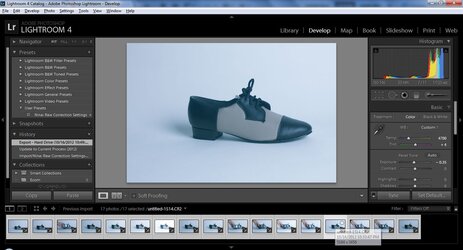



![[No title]](/data/xfmg/thumbnail/32/32811-2108d3f1ed7b5806eb452fc776aac668.jpg?1619735670)





![[No title]](/data/xfmg/thumbnail/32/32715-2fc6326453c7dda13dae0bbb0cc16864.jpg?1619735620)

![[No title]](/data/xfmg/thumbnail/33/33337-23549254ce2ac92ac5cb86ac0366633f.jpg?1619735908)
