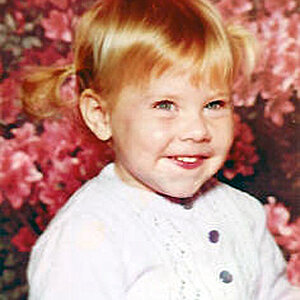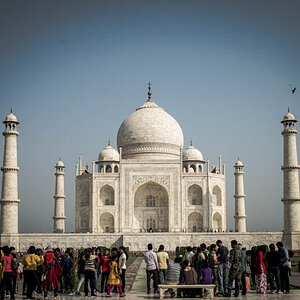USAF-SSgt
TPF Noob!
- Joined
- Sep 15, 2009
- Messages
- 58
- Reaction score
- 0
- Location
- Charleston, SC
- Can others edit my Photos
- Photos NOT OK to edit
I NEED HELP. I am trying to open some Canon RAW images and have been unable to do so in Elements 6 or GIMP 2.6.7. I do not have the cash for CS4 or CS3 for that matter and would loveto be able to learn how to take/edit RAW photos. Any help would be greatly appreciated.