Photo Lady
Been spending a lot of time on here!
- Joined
- Dec 25, 2009
- Messages
- 6,387
- Reaction score
- 6,446
- Location
- ny
- Can others edit my Photos
- Photos OK to edit
thank you.. i will open my manual and read later..but the camera and i are off to rest..lolMuch improved; maybe not quite perfect, but 1000% better.



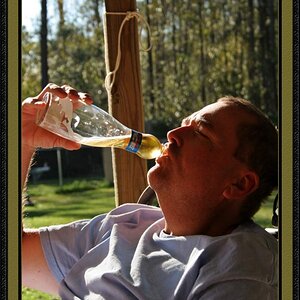



![[No title]](/data/xfmg/thumbnail/37/37602-1ef8dbb1c2d0e4ff347ee65d328c3603.jpg?1619738147)





