victor_vvv
TPF Noob!
- Joined
- Dec 11, 2009
- Messages
- 3
- Reaction score
- 0
- Can others edit my Photos
- Photos OK to edit
Hi All,
I'm new to this forum and also relatively new to photography (about 1 year). I'd post this in the begginners forum but I'm afraid my question is more suited for advanced level photographers. . .
I have a Canon 40D with a 18-55 IS lens and need help photographing my Christmas Tree! From what I hear this is a very difficult thing to do properly. I tried for over an hour last night with various WB/aperature/shutter speed settings without much success. Basically I have a 8 foot tree in my living room all decorated up. I've got about 1400 icicle white and blue LED lights (yes it's bright). I can't figure out what settings to use to get the optimal photograph. The main problems i'm having are that the blue lights are turning out purple and washed out (kinda over exposed) and the rest of the tree is completely underexposed.
I've tried all the different W/B settings (asides from changing the Kelvin or white balance shift). And I just can't seem to get the blue to show up blue. Even when just trying to take a close up photo of some of the blue lights only, it always shows up a shade of purple. I've tried it with or without back lighting. Optimally, I'd like to take the photo without backlighting and the tree is already pretty bright, but I realize I might need some to show the details of the branches.
I've heard of this thing called HDR (combining multiple photos using photoshop?), but have no idea how to do it (although I do have photoshop CS4 and would be willing to try if that's what it takes).
Any help would be appreciated.
PS: of course i'm using a tripod ;P
I'm new to this forum and also relatively new to photography (about 1 year). I'd post this in the begginners forum but I'm afraid my question is more suited for advanced level photographers. . .
I have a Canon 40D with a 18-55 IS lens and need help photographing my Christmas Tree! From what I hear this is a very difficult thing to do properly. I tried for over an hour last night with various WB/aperature/shutter speed settings without much success. Basically I have a 8 foot tree in my living room all decorated up. I've got about 1400 icicle white and blue LED lights (yes it's bright). I can't figure out what settings to use to get the optimal photograph. The main problems i'm having are that the blue lights are turning out purple and washed out (kinda over exposed) and the rest of the tree is completely underexposed.
I've tried all the different W/B settings (asides from changing the Kelvin or white balance shift). And I just can't seem to get the blue to show up blue. Even when just trying to take a close up photo of some of the blue lights only, it always shows up a shade of purple. I've tried it with or without back lighting. Optimally, I'd like to take the photo without backlighting and the tree is already pretty bright, but I realize I might need some to show the details of the branches.
I've heard of this thing called HDR (combining multiple photos using photoshop?), but have no idea how to do it (although I do have photoshop CS4 and would be willing to try if that's what it takes).
Any help would be appreciated.
PS: of course i'm using a tripod ;P



![[No title]](/data/xfmg/thumbnail/36/36644-d48bde7a35945a119c05c18e8c748c27.jpg?1619737671)

![[No title]](/data/xfmg/thumbnail/32/32003-70dfe149c27224e28ba98e975984e01e.jpg?1619735147)


![[No title]](/data/xfmg/thumbnail/32/32005-d13a0bcc56327c42bd32dff4b0776658.jpg?1619735150)
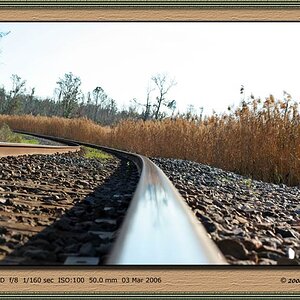


![[No title]](/data/xfmg/thumbnail/32/32006-4103e122cb8d7b8d8e41a423124446b7.jpg?1619735151)
