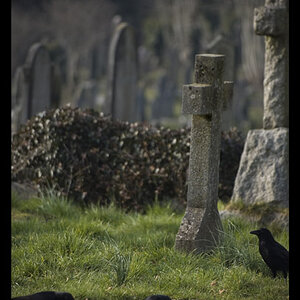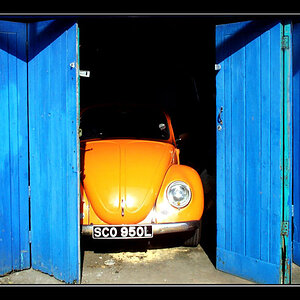Billhyco
TPF Noob!
- Joined
- Mar 25, 2009
- Messages
- 254
- Reaction score
- 3
- Location
- Burlington, NC
- Can others edit my Photos
- Photos NOT OK to edit
I was asked to do a christmas postcard for a small family owned car business in town. Not much snow here in NC so they wanted a fall photo with the christmas bow on the hood. They specifically asked for a couple black and whites with a red bow, so the selective coloring was not my choice. However it seems to work in this case, kinda. They wanted to be sure the emphasis was on the car, not the house or background. Anyhow, here are a couple I am sending them to preview and just wanted some C&C from this crowd, also.
Sony @300
Sony 50mm F4.5
1/160
ISO 200-400
&
Tamron 70-300 F5.6
1/160
ISO 100-400
1.

2.

3.

4.

5.

Sony @300
Sony 50mm F4.5
1/160
ISO 200-400
&
Tamron 70-300 F5.6
1/160
ISO 100-400
1.

2.

3.

4.

5.





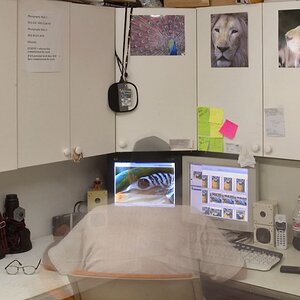

![[No title]](/data/xfmg/thumbnail/34/34142-948c6bafdf60862125009004d5a06e46.jpg?1619736315)

![[No title]](/data/xfmg/thumbnail/42/42017-05f80a89ca2890969b5dc7cc47872581.jpg?1619739979)