I've enjoyed browsing this forum over the last few weeks. I've seen some amazing photos, and learnt quite a few things along the way. But, now I've got a question of my own.
I'm new digital photography, but have been using a point and shoot camera for some time, with some success (on an amateur level). I use a Minolta Dimage A1 and Photoshop CS. I have two problems:
First: When I shoot in RAW mode, the colours on the computer screen appear dull and flat. I often have to adjust the contrast, brightness, gamma, colour settings to make the picture look good. If I shoot the same picture in JPEG and transfer to the computer, it looks fine. Why is this, or what am I doing wrong.
Second: I will typically edit my pictures on my home PC, but view them at work. However, the pictures always seem darker at work, and I often have to increase the brightness and gamma levels on them. How can I make sure that my pictures are at the correct level of brightness for most computer screens.
Thanks in advance! 8)
I'm new digital photography, but have been using a point and shoot camera for some time, with some success (on an amateur level). I use a Minolta Dimage A1 and Photoshop CS. I have two problems:
First: When I shoot in RAW mode, the colours on the computer screen appear dull and flat. I often have to adjust the contrast, brightness, gamma, colour settings to make the picture look good. If I shoot the same picture in JPEG and transfer to the computer, it looks fine. Why is this, or what am I doing wrong.
Second: I will typically edit my pictures on my home PC, but view them at work. However, the pictures always seem darker at work, and I often have to increase the brightness and gamma levels on them. How can I make sure that my pictures are at the correct level of brightness for most computer screens.
Thanks in advance! 8)





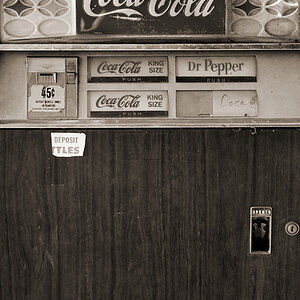





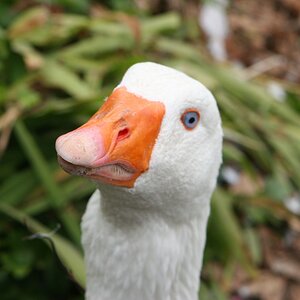
![[No title]](/data/xfmg/thumbnail/42/42267-2fff585000110a96fd9ac3ff09cceb95.jpg?1619740076)
![[No title]](/data/xfmg/thumbnail/37/37604-7ad625e983f92f880eb65a264eeef5e4.jpg?1619738148)