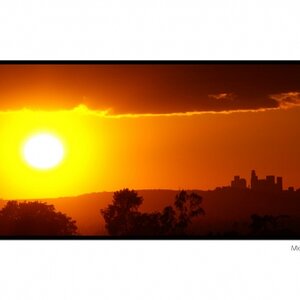JWellman
No longer a newbie, moving up!
- Joined
- Oct 20, 2010
- Messages
- 705
- Reaction score
- 90
- Location
- Indiana
- Website
- www.jwellmandesigns.com
- Can others edit my Photos
- Photos OK to edit
Good morning everyone... The noob has another question.
Is there supposed to be this big of a difference in clarity and focus when I go from RAW to jpeg?
I took a screenshot of the RAW image that I see in my Canon program and the jpeg results that I get when using my Canon converter that came with my camera.
I'm simply not happy with the results I'm getting. How can I keep my jpeg's looking like my RAW's without owning PS. Someone also told me that Adobe has a free converter. ??
Screenshot of the RAW as I see it in my Canon program

Results I get after converting to jpeg

Is there supposed to be this big of a difference in clarity and focus when I go from RAW to jpeg?
I took a screenshot of the RAW image that I see in my Canon program and the jpeg results that I get when using my Canon converter that came with my camera.
I'm simply not happy with the results I'm getting. How can I keep my jpeg's looking like my RAW's without owning PS. Someone also told me that Adobe has a free converter. ??
Screenshot of the RAW as I see it in my Canon program

Results I get after converting to jpeg







![[No title]](/data/xfmg/thumbnail/38/38262-10a9668da9a2b36a92cddde57caf87bc.jpg?1619738547)