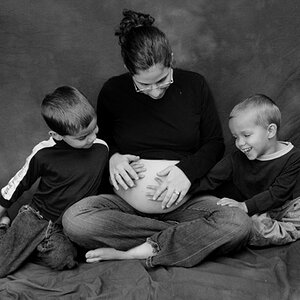djlen
TPF Noob!
I know that the Adobe app. does much more but my question is do I, as a beginning
hobbyist need all that extra stuff or will the Paint Shop do the job for me? At this point
I am just looking to have something that will do a capable job of helping me manipulate
my images in order to improve them, at least to my taste.
I'd also like to hear some general opinions on both.
Thanks for any replies.
hobbyist need all that extra stuff or will the Paint Shop do the job for me? At this point
I am just looking to have something that will do a capable job of helping me manipulate
my images in order to improve them, at least to my taste.
I'd also like to hear some general opinions on both.
Thanks for any replies.





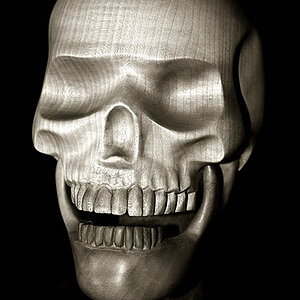
![[No title]](/data/xfmg/thumbnail/37/37605-90c8efaef5b7d1f52d4bf8e7dfd33673.jpg?1619738148)



![[No title]](/data/xfmg/thumbnail/34/34114-dd12be026979ccd4182c5f478bd91448.jpg?1619736284)