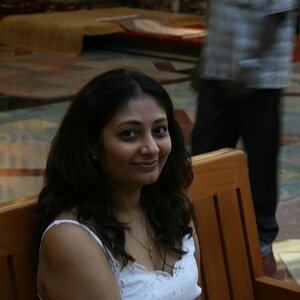Undercover.Nerd
TPF Noob!
- Joined
- Oct 13, 2015
- Messages
- 10
- Reaction score
- 3
- Location
- Washington State, USA
- Can others edit my Photos
- Photos OK to edit
Hey Guys!
Glad to be on this site now, hopefully I'll get some good critiques to take my photos to the next level!
I originally posted the attached photo to a Reddit forum (\r\photocritique) trying to find some good critique. They suggested that I darken the shadows and increase the tonality curve to help bring depth and color to the image. This is the end result:

Also, others mentioned that the left sky feels a bit empty and would like to see the logs lead into the photo somehow.
What do ya'll think?
EDIT: Here is the photo I sent the Redditors:

Glad to be on this site now, hopefully I'll get some good critiques to take my photos to the next level!
I originally posted the attached photo to a Reddit forum (\r\photocritique) trying to find some good critique. They suggested that I darken the shadows and increase the tonality curve to help bring depth and color to the image. This is the end result:
Also, others mentioned that the left sky feels a bit empty and would like to see the logs lead into the photo somehow.
What do ya'll think?
EDIT: Here is the photo I sent the Redditors:
Last edited:






![[No title]](/data/xfmg/thumbnail/41/41928-733459df56e3fa2fe957f910305d4e37.jpg?1619739945)