puyjapin
TPF Noob!
- Joined
- Nov 5, 2008
- Messages
- 759
- Reaction score
- 0
- Location
- Warwickshire UK
- Can others edit my Photos
- Photos NOT OK to edit
I am posting this on behalf of a friend. She is running CS4. It seems that when i use a file from my Nikon the RAW file opens as normal in Camera RAW editor. However she shoots with a Canon and her RAW files will not open as it says the file type is not supported. Is there some additional software that needs installing or another means of doing this. I am not familiar with RAW files off of a Canon. Thanks in advance.



![[No title]](/data/xfmg/thumbnail/32/32926-ec27ecead8c80d803404500d8f888dbf.jpg?1619735754)


![[No title]](/data/xfmg/thumbnail/38/38748-ed31bfa7e0ad498ba3aa5dfbf3666f8d.jpg?1619738704)
![[No title]](/data/xfmg/thumbnail/38/38750-dbafc867a1461ce200c2405640d537ec.jpg?1619738704)
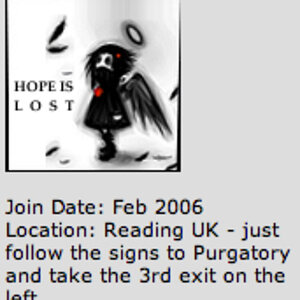
![[No title]](/data/xfmg/thumbnail/38/38746-205d04e58b9f6c2f0e464742d3372d19.jpg?1619738704)
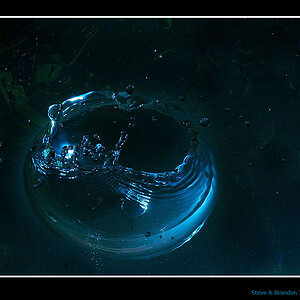
![[No title]](/data/xfmg/thumbnail/31/31043-56e0d1d98f75a901802906faef0a4ab9.jpg?1619734585)

