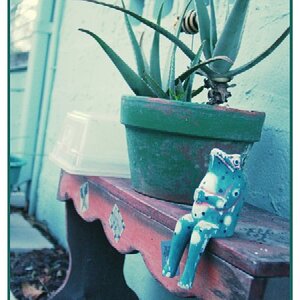Tailgunner
No longer a newbie, moving up!
- Joined
- May 2, 2013
- Messages
- 1,850
- Reaction score
- 280
- Location
- Dallas TX
- Can others edit my Photos
- Photos NOT OK to edit
I've got two Nikons with similar questions.
D3100:
This is a 2 parted question:
I was uploading some pictures today from the memory card off my D3100 when I noticed the file sequence number had restarted/reset (example: DSC_0001) and thus started overwriting my previous individual photo image files. It's all good in terms of I had copies else where and didn't loose anything. Now it's my understanding that the DSC/image sequence on the card/camera will reset @ DSC_9999 (example: instead of reading DSC_10000, it will read DSC_0001). The memory card in question had at the time roughly 1,200 images which consisted primarily of Jpeg files and roughly 1-5% Raw files. The image file settings on the camera is set to the default OFF position.
A: why did my card/camera prematurely reset the image file sequence?
B: is there a way to reverse this back to the original sequence?
D7100:
As you know the D7100 uses twin Memory Cards and the prefix DSC used by Digital Cameras is a standard default Prefix. Now that I'm using a lot of memory cards, I want to better orginize them to make file locating easier.
A: I think picking a different alpha numerical/prefix would help orginize or distinguish my image files from my D3100 & D7100. Since the D7100 simultaneously uses 2 memory cards, do I create a separate alpha numeric/prefix for each card or does it use just one prefix for both cards?
Thanks for all your help
D3100:
This is a 2 parted question:
I was uploading some pictures today from the memory card off my D3100 when I noticed the file sequence number had restarted/reset (example: DSC_0001) and thus started overwriting my previous individual photo image files. It's all good in terms of I had copies else where and didn't loose anything. Now it's my understanding that the DSC/image sequence on the card/camera will reset @ DSC_9999 (example: instead of reading DSC_10000, it will read DSC_0001). The memory card in question had at the time roughly 1,200 images which consisted primarily of Jpeg files and roughly 1-5% Raw files. The image file settings on the camera is set to the default OFF position.
A: why did my card/camera prematurely reset the image file sequence?
B: is there a way to reverse this back to the original sequence?
D7100:
As you know the D7100 uses twin Memory Cards and the prefix DSC used by Digital Cameras is a standard default Prefix. Now that I'm using a lot of memory cards, I want to better orginize them to make file locating easier.
A: I think picking a different alpha numerical/prefix would help orginize or distinguish my image files from my D3100 & D7100. Since the D7100 simultaneously uses 2 memory cards, do I create a separate alpha numeric/prefix for each card or does it use just one prefix for both cards?
Thanks for all your help




![[No title]](/data/xfmg/thumbnail/32/32930-09414fc020c2a60a456ff59a05c5ef8f.jpg?1619735759)
![[No title]](/data/xfmg/thumbnail/33/33422-d1097b04586502aba932c8d5409d8026.jpg?1619735961)

![[No title]](/data/xfmg/thumbnail/33/33421-38d09827e584b8381c5e3a468cdf0159.jpg?1619735961)