- Joined
- Sep 2, 2005
- Messages
- 14,455
- Reaction score
- 3,328
- Can others edit my Photos
- Photos OK to edit
I was bashing my head against the desk pretty much freaking out because my RAW images wouldn't open in ANYTHING...
Come to find out the reason appears to be Nikon Transfer. It pretty much mangles RAW images coming off the D800 and renders them useless. Pretty surprising. I'm not seeing any other references to this. I gotta give Nikon a holler and report it.
Come to find out the reason appears to be Nikon Transfer. It pretty much mangles RAW images coming off the D800 and renders them useless. Pretty surprising. I'm not seeing any other references to this. I gotta give Nikon a holler and report it.


![[No title]](/data/xfmg/thumbnail/42/42066-badd1780980376f04f261f985a608adf.jpg?1619739998)

![[No title]](/data/xfmg/thumbnail/38/38262-10a9668da9a2b36a92cddde57caf87bc.jpg?1619738547)
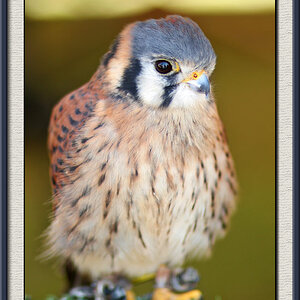

![[No title]](/data/xfmg/thumbnail/32/32805-61ca9a4fb87d37c0ef4f991ac1705e1f.jpg?1619735667)





