cgipson1
TPF Noob!
- Joined
- Aug 18, 2011
- Messages
- 17,142
- Reaction score
- 4,350
- Can others edit my Photos
- Photos NOT OK to edit
bs0604 said:Back to the original post: I have the same or similar issue. I am using the NX2 software that came with the d800 & pull the memory card out of the camera for transfer.
My NEF files won't load in to iphoto. I can import them all in to NX2 and the jpg files I can move from NX2 to iphoto but not the NEF files. To make matters worse I imported some bracketed NEF files into photomatix to do HDR and then when I saved the resultant file back to my NX2 folder it causes NX2 to crash everytime as soon ad I open that particular folder, but not if I open other folders.
So viewnx2 is failing you? Did you install the one that came with the d800?
Sounds more like IPhoto needs to be updated to work with the D800 NEFs.... and sounds like PhotoMatix is dong something that NX2 doesn't like. Do you have that problem with NX2 when you don't use Photomatix???


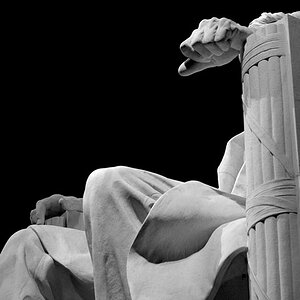
![[No title]](/data/xfmg/thumbnail/32/32697-bccb29f21520b31443b92c054e608ca0.jpg?1619735600)
![[No title]](/data/xfmg/thumbnail/35/35263-86f580cf5d28d23109a45984030a79ad.jpg?1619736968)



![[No title]](/data/xfmg/thumbnail/35/35668-5ed46d3abc5acbedc69d68e0c3a2173a.jpg?1619737090)

![[No title]](/data/xfmg/thumbnail/37/37618-4cd08d553e4ce30fd49570b1ba8259f2.jpg?1619738152)
![[No title]](/data/xfmg/thumbnail/35/35262-02f8eba4a2a92dbae0b55547bba80b4f.jpg?1619736968)

