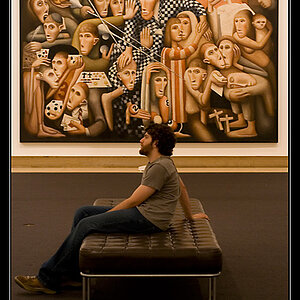Tomislav
TPF Noob!
- Joined
- Oct 7, 2012
- Messages
- 23
- Reaction score
- 9
- Location
- Rovinj
- Website
- www.tomislavmavrovic.com
- Can others edit my Photos
- Photos OK to edit
I'm sure this happens to everyone shooting a camera, stills or video - I'm wondering if there's a way to deal with it;
- when shooting in enclosed environments, such as rooms, how can one avoid that damn washed out blown up section that appears over the window area, even if there's just one window in the field of view?
- when pointing the camera west, even with sun behind buildings or hills, it seems you can choose between blown out sky or crushed black foreground.
Is this something that my GH2 can't cope with, (dynamic range?) or is it because of our superior eyes and their dynamic range?
- when shooting in enclosed environments, such as rooms, how can one avoid that damn washed out blown up section that appears over the window area, even if there's just one window in the field of view?
- when pointing the camera west, even with sun behind buildings or hills, it seems you can choose between blown out sky or crushed black foreground.
Is this something that my GH2 can't cope with, (dynamic range?) or is it because of our superior eyes and their dynamic range?