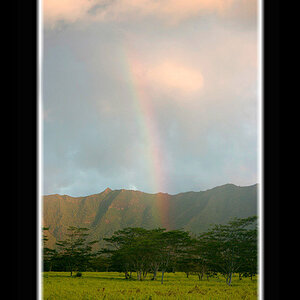- Joined
- May 1, 2008
- Messages
- 25,422
- Reaction score
- 5,003
- Location
- UK - England
- Website
- www.deviantart.com
- Can others edit my Photos
- Photos OK to edit
So quick question as I've never done it before and won't have a chance to trial and error things. Has anyone here done projector display of digital photos on a digital projector and if so what did you do to prepare your shots? Any differences to how you typically prepare them for web display?
As I said I won't have any trial and error time nor practice time nor calibration setup so I won't be able to test and tweak as needed on the day. So just some rough and ready tips.
As I said I won't have any trial and error time nor practice time nor calibration setup so I won't be able to test and tweak as needed on the day. So just some rough and ready tips.


![[No title]](/data/xfmg/thumbnail/41/41929-26c4134c150c4c6befd5f544a5223aaf.jpg?1619739946)


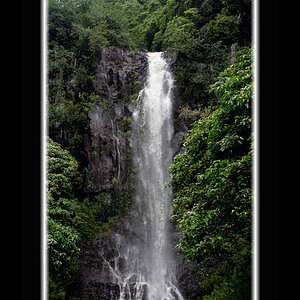



![[No title]](/data/xfmg/thumbnail/40/40288-4d5d7a8aa74ddfceb5fb82062d9b21be.jpg?1619739409)