Holly
TPF Noob!
- Joined
- Oct 2, 2005
- Messages
- 1,143
- Reaction score
- 7
- Can others edit my Photos
- Photos OK to edit
You keep tellilng me to go for RAW.. Question I have today is......
IF you shoot in RAW and edit save your image as JPEG .. will it lose any of the extra color or anything that a JPEG doesnt hold when shooting in in JPEG mode?
Thanks
IF you shoot in RAW and edit save your image as JPEG .. will it lose any of the extra color or anything that a JPEG doesnt hold when shooting in in JPEG mode?
Thanks


![[No title]](/data/xfmg/thumbnail/39/39294-339c772c727b255b9451f2639f2bc28e.jpg?1619738959)
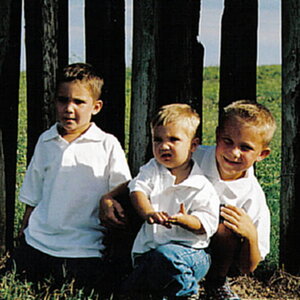


![[No title]](/data/xfmg/thumbnail/42/42350-49b17d39599ec1d51c6d801ea651d3af.jpg?1619740148)






