- Joined
- Jul 8, 2005
- Messages
- 45,747
- Reaction score
- 14,806
- Location
- Victoria, BC
- Can others edit my Photos
- Photos OK to edit
- Moderator 🛠️
- #16
Both LR and PS have clone/healing tools. LR's is pretty crude, but as it's non-destructive (as are all LR edits), it's okay to play with. I really only use it for quick fixes, a spot of sensor dust or similar on an image that is going to be presented at fairly low resolution.

In LR, it's the 'Healing Tool', immediately to the right of the Crop Tool below the navigation/history pane. It's got two settings, 'Clone', for replacing content with like, and 'Heal' for a content-aware replacement. The other three controls, 'Size' for brush size (Adobe quick key for brush size adjustment are left and right square brackets '[' ']'), 'Feather' for edge feathering and 'Opacity'.
PS on the other hand has a very sophisticated suite of tools for this, but the two most relevant are the 'Spot Healing Brush Tool' and the 'Healing Brush Tool'. Of the two, 'Spot Healing Brush Tool' is my favorite.
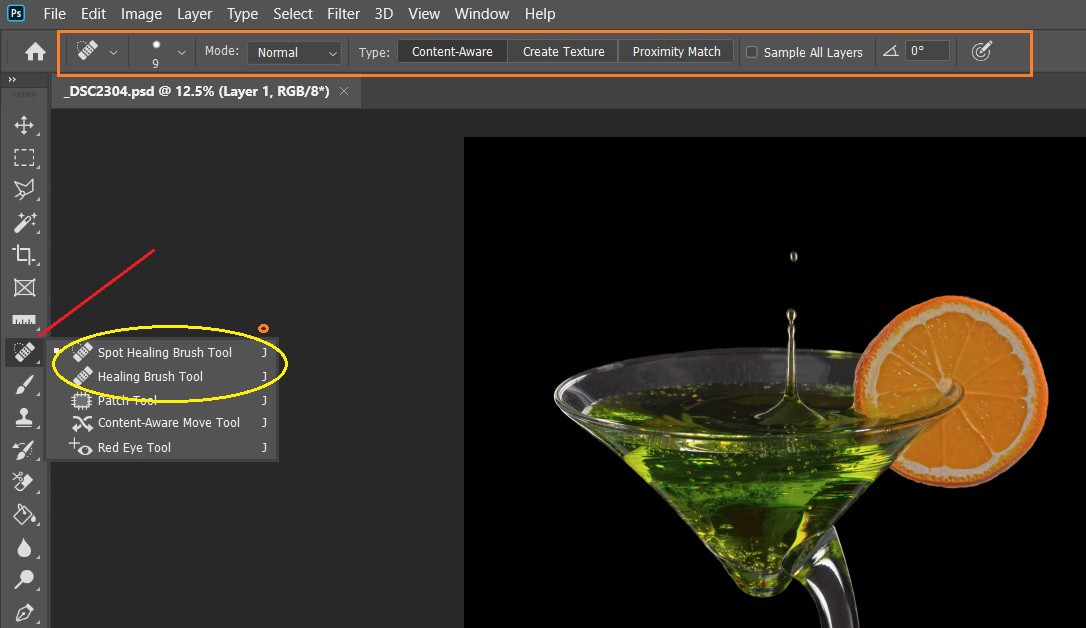
They're both found under the healing brush icon (Looks like a band-aid to me...) on your tool pallet, and depending on how you set up PS, it will appear in different places on the pallet. At the top in the tool controls, you have a number of variables you can set from brush size and type to blend mode, as well whether you want it to work in Content=Aware mode, Create Texture mode, or Proximity Match. I've never found a use for Create Texture, but Content-Aware and Proximity Match are both very useful, and in my experience it's a matter of trying both to see which one works best in a given situation.

In LR, it's the 'Healing Tool', immediately to the right of the Crop Tool below the navigation/history pane. It's got two settings, 'Clone', for replacing content with like, and 'Heal' for a content-aware replacement. The other three controls, 'Size' for brush size (Adobe quick key for brush size adjustment are left and right square brackets '[' ']'), 'Feather' for edge feathering and 'Opacity'.
PS on the other hand has a very sophisticated suite of tools for this, but the two most relevant are the 'Spot Healing Brush Tool' and the 'Healing Brush Tool'. Of the two, 'Spot Healing Brush Tool' is my favorite.
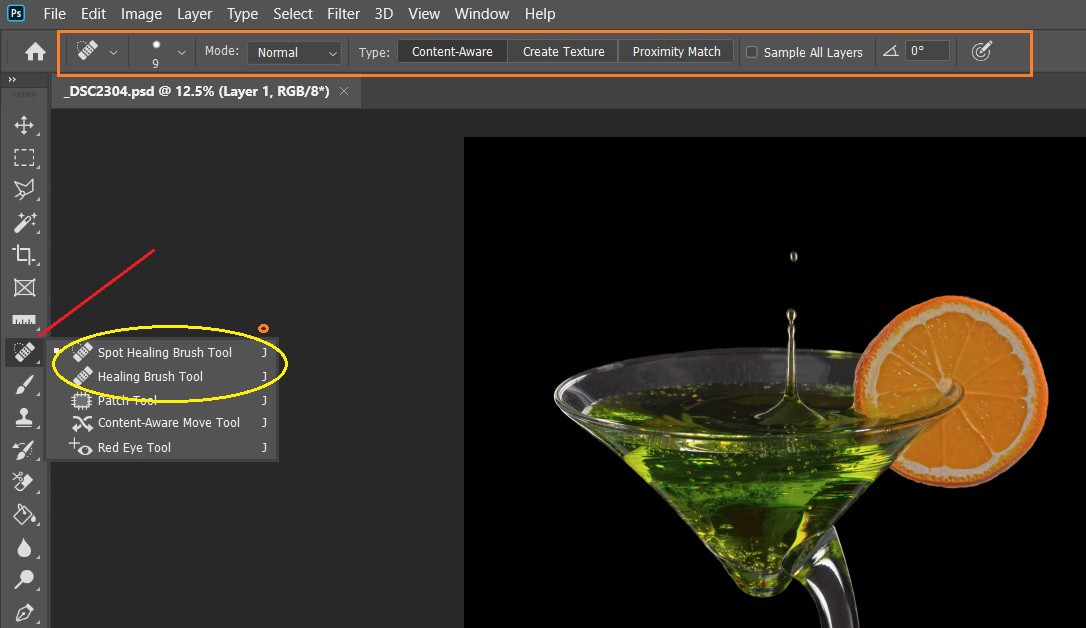
They're both found under the healing brush icon (Looks like a band-aid to me...) on your tool pallet, and depending on how you set up PS, it will appear in different places on the pallet. At the top in the tool controls, you have a number of variables you can set from brush size and type to blend mode, as well whether you want it to work in Content=Aware mode, Create Texture mode, or Proximity Match. I've never found a use for Create Texture, but Content-Aware and Proximity Match are both very useful, and in my experience it's a matter of trying both to see which one works best in a given situation.

 Lake pano at sunset
Lake pano at sunset _CAT3103-2
_CAT3103-2
![[No title]](/data/xfmg/thumbnail/1/1592-cfae4a7ea791f96c6e2d03484be2e454.jpg?1734142210)

![[No title]](/data/xfmg/thumbnail/37/37632-06d8ff7f84d84f6ac01249ce8885d896.jpg?1734170756)
![[No title]](/data/xfmg/thumbnail/37/37636-e02c7efccb426a8951ed97a37c0f9307.jpg?1734170758)
![[No title]](/data/xfmg/thumbnail/35/35263-86f580cf5d28d23109a45984030a79ad.jpg?1734166920)






