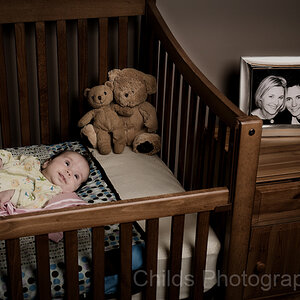- Joined
- Mar 18, 2013
- Messages
- 15,467
- Reaction score
- 15,373
- Location
- Boston
- Can others edit my Photos
- Photos OK to edit
First attempt at a start to finish edit in LR. I'm happy with some of it. A bit over sharpened I think... Have a lot of time to practice on weekends as they just extended our state's stay at home order through 5/18.
 Dock at sunset, reflecting on the current situation by SharonCat..., on Flickr
Dock at sunset, reflecting on the current situation by SharonCat..., on Flickr
 Dock at sunset, reflecting on the current situation by SharonCat..., on Flickr
Dock at sunset, reflecting on the current situation by SharonCat..., on Flickr

 _CAT3103-2
_CAT3103-2 Lake pano at sunset
Lake pano at sunset
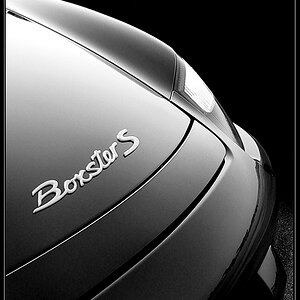
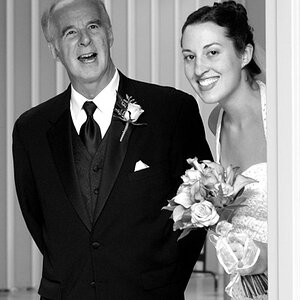




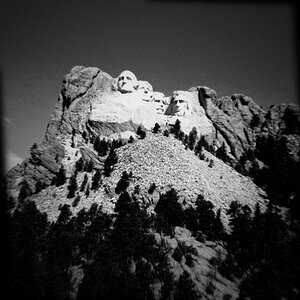
![[No title]](/data/xfmg/thumbnail/39/39293-55a527d2a9b287bf5e5b6d118abab22c.jpg?1619738958)