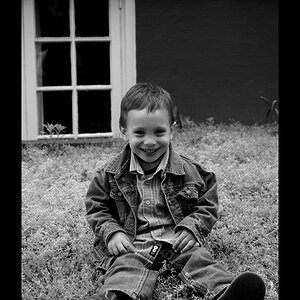Nickanoor
TPF Noob!
Okay, I have a Canon T2i with a 18-55mm kit lens and a 55-250mm telephoto lens. I've had it for almost a year now, but haven't had the time to play around with it much. Some photos I took back in the fall, I put into PS and did a few adjustments, which I can't quite remember exactly what I did now since I did them last year. Anyway after editing them, they always come out grainy, extremely grainy. The dove is the worst, but you get the idea. You may not see it that well, but if I open any picture I've edited in a live-view gallery, Facebook, etc, they all look absolutely terrible. Can anyone tell me why? I see people using older cameras than mine and their pictures are beyond anything I could hope to take. I need to figure out what I'm doing wrong. If it lets you, please click "View Original." Thanks for your time.




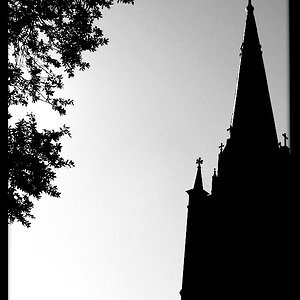





![[No title]](/data/xfmg/thumbnail/41/41762-58f644e561db7433f4f566037a965217.jpg?1619739884)
![[No title]](/data/xfmg/thumbnail/31/31758-546fe80b548bda08983001811ab5be60.jpg?1619734994)