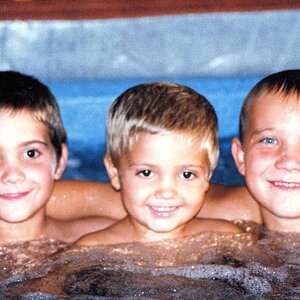mountainjunkie
No longer a newbie, moving up!
- Joined
- Nov 12, 2018
- Messages
- 273
- Reaction score
- 421
- Location
- Evergreen, CO
- Can others edit my Photos
- Photos OK to edit
Brought the camera on my work trip to Wyoming...curious what those more experience than I would have done with this one;
Here’s one of the original exposures:

And here’s what I developed in LR:

My biggest disappointment is the street light in the background. It was obviously blown out, struggled with different strategies to work around it and finally gave up with this one. The resulting dark area behind it bugs me but I couldn’t seem to blend it effectively with the erasing brush.
Thoughts or suggestions on that area and/or the rest of the image?
Here’s one of the original exposures:
And here’s what I developed in LR:
My biggest disappointment is the street light in the background. It was obviously blown out, struggled with different strategies to work around it and finally gave up with this one. The resulting dark area behind it bugs me but I couldn’t seem to blend it effectively with the erasing brush.
Thoughts or suggestions on that area and/or the rest of the image?


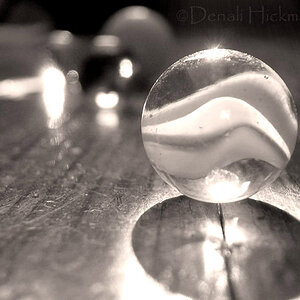


![[No title]](/data/xfmg/thumbnail/41/41934-5071025280901954ee561590003df10e.jpg?1619739947)