Tyson
TPF Noob!
- Joined
- Nov 19, 2006
- Messages
- 652
- Reaction score
- 1
- Location
- Newark Ohio
- Website
- www.tls-photo.com
- Can others edit my Photos
- Photos NOT OK to edit
Can someone help me with the over exposer of this photo and guid me through how you go about fixing it? What program was used and such, I am a new guy with very little talent for editing. Any help at all and I'll be greatful.
It won't let me post the image! What do I do?
http://i122.photobucket.com/albums/o276/sparkstyson/800.jpg
<a href="http://photobucket.com/" target="_blank"><img src="http://i122.photobucket.com/albums/o276/sparkstyson/800.jpg" border="0" alt="Photobucket - Video and Image Hosting"></a>

It won't let me post the image! What do I do?
http://i122.photobucket.com/albums/o276/sparkstyson/800.jpg
<a href="http://photobucket.com/" target="_blank"><img src="http://i122.photobucket.com/albums/o276/sparkstyson/800.jpg" border="0" alt="Photobucket - Video and Image Hosting"></a>







![[No title]](/data/xfmg/thumbnail/37/37657-01deca3769b38b716838942ccbfce66a.jpg?1619738172)
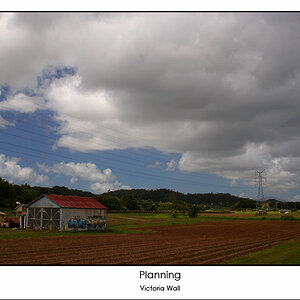






![[No title]](/data/xfmg/thumbnail/37/37658-89245697846ece2c4ecbce304510699b.jpg?1619738173)
