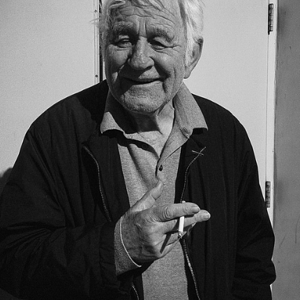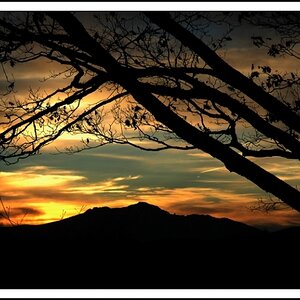BlackSheep
No longer a newbie, moving up!
- Joined
- Feb 6, 2011
- Messages
- 1,580
- Reaction score
- 230
- Location
- Woodbridge, Canada
- Can others edit my Photos
- Photos OK to edit
I shot this old abandoned home last weekend, and would very much appreciate some C&C. In general, all of the images I got look flat & boring to me in comparison to what I've been able to do in the past (with film), and also in comparison to many of the photos that I've seen on here.
My thoughts on all three of these images are that the composition is good but not great, the flat grey sky deters from them all overall (I will go back and re-shoot on a better day). Focus looks good, colour balance is acceptable, exposure is within range, but they all look blah - Is it post processing that I'm lacking in? Exposure? Everything? I would very much appreciate any & all feedback:



All of them were shot in RAW (but using P-exposure), adjusted a bit in Photoshop (less magenta in the colour balance, minor unsharp mask, decreased contrast for the sky only), then converted to Jpeg for photoshop.
My thoughts on all three of these images are that the composition is good but not great, the flat grey sky deters from them all overall (I will go back and re-shoot on a better day). Focus looks good, colour balance is acceptable, exposure is within range, but they all look blah - Is it post processing that I'm lacking in? Exposure? Everything? I would very much appreciate any & all feedback:



All of them were shot in RAW (but using P-exposure), adjusted a bit in Photoshop (less magenta in the colour balance, minor unsharp mask, decreased contrast for the sky only), then converted to Jpeg for photoshop.