- Joined
- Mar 29, 2016
- Messages
- 14,884
- Reaction score
- 8,332
- Can others edit my Photos
- Photos NOT OK to edit
It's seemed that lately my incident meter and my camera haven't always been on the same page, causing me to correct post. Tonight did a rather unscientific quick threesome, one as per the meter, then +1/3, and +2/3. If I'm reading these right, it looks like they are off. Light was adjusted for f/8 in all the shots, only the aperture was changed between shots. No adjustments other then crop post.
#1 as per meter f/8 and the corresponding histogram

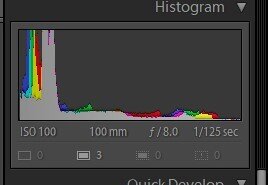
#2 at f/7.1 and the corresponding histogram

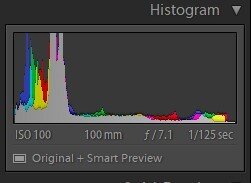
#3 at f/6.3 and corresponding histogram

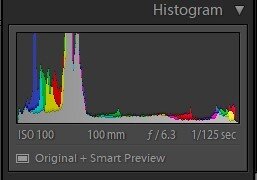
After looking at these I'm not so sure that I couldn't squeeze another 1/3 stop out, making the two read a full stop apart. Am I missing something here, or is it possible my meter could be that far off. This is an older model L308 which unfortunately doesn't have calibration adjustment but has been fairly close in the past. The battery seems to have lasted a long time, could it be a weak battery??? Or, do I need to be looking for a new meter?
#1 as per meter f/8 and the corresponding histogram

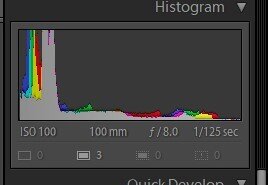
#2 at f/7.1 and the corresponding histogram

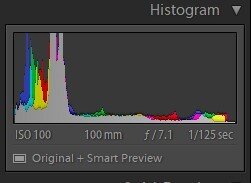
#3 at f/6.3 and corresponding histogram

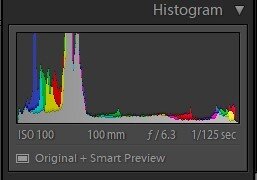
After looking at these I'm not so sure that I couldn't squeeze another 1/3 stop out, making the two read a full stop apart. Am I missing something here, or is it possible my meter could be that far off. This is an older model L308 which unfortunately doesn't have calibration adjustment but has been fairly close in the past. The battery seems to have lasted a long time, could it be a weak battery??? Or, do I need to be looking for a new meter?


![[No title]](/data/xfmg/thumbnail/39/39191-629bf2c0bb5afb4619be296cd91b9517.jpg?1619738907)
![[No title]](/data/xfmg/thumbnail/42/42460-80970c44cc9fb42dd0c86d08e7bc401d.jpg?1619740191)
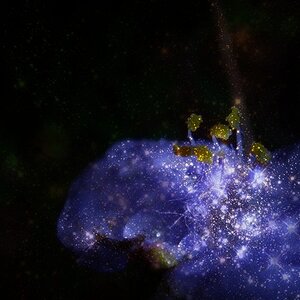

![[No title]](/data/xfmg/thumbnail/34/34145-b89ccc67a24004d6d7a9026a7395914b.jpg?1619736318)






