Wow that is complicated. I have no idea what most of that means!
Sure it looks that way, but once you understand what each section means and does, it's really very nice and simple. (he said simple?)
It really takes into account, multiple lighting factors, which is correct, but for someone just starting, the basics come first. Print the page, and follow along.
Read and then ignore: Shutter Speeds and Clear Photos - which explains the slowest you can shoot, hand held. Table 1, adjustments for color temperature K. Exposure compensation meter, which just warns you that these subjects are not "normal" contrast and lighting.
Now you have just three boxes to deal with. See the instructions in the center?
1) Determine the light level, using the table in the lower left hand corner. For my example, I picked an easy one.
13 - Typical Daylight open shadows.
2) What is your film speed? 100, no adjustment, but since that would be too easy and not explain anything, lets use 400 film. You look in the EV to LV adjustment box, center left. 400 is
+2 over the base number of 100 film. Typical Daylight =
15 for this film
3) Look at the box on the top. Find the diagonal that reads 15, 15, 15, 15... Pick any Aperture and Shutter speed, that intersects at #15 and you have your exposure.
But maybe you don't want to do that, because you want to have a deep depth of field. So you pick f/16 on the left side, move your finger across the row until you find #15. Look up on top, it says 1/125th. There you are.
Maybe you are shooting something that moves, so that would be too slow. You pick 1/500th up on the top, move your finger down the column until you find 15. Look on the Left, it says f/8. There you are.
That's it. 1-2-3
Find the Lighting LV
Adjust for the film speed EV
Select your settings to match the type of shot.
Shoot!

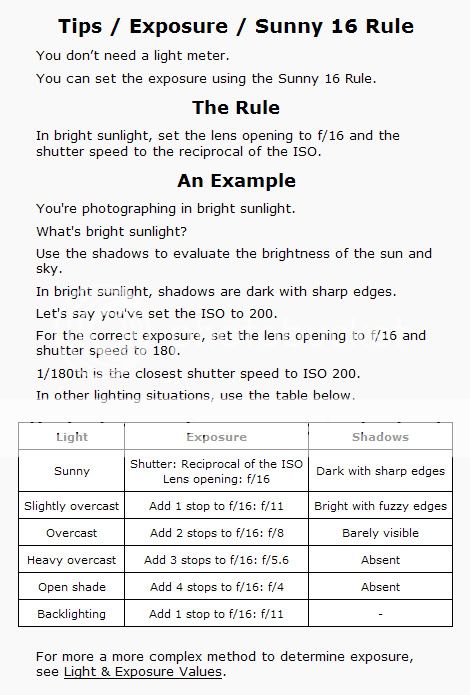











![[No title]](/data/xfmg/thumbnail/36/36102-8cd330c175e72b4b8009082908e60620.jpg?1734168064)
![[No title]](/data/xfmg/thumbnail/35/35947-ab35bfc67d8e12ce65dda301d3bf2b66.jpg?1734167744)