the d600 seems not to allow the FX/DX to be assigned to the FN button
In my menu,
Shooting Menu / Image Area --> I select FX or DX
The assign FN button is a limited list, The FX/DX not being one of them (per the manual & the camera).
But I had it assigned the FN button to TOP MY MENU, which I put the FX/DX as the TOP selection so I can access it quickly now.
I would guess the d700,800,4 allow this instantaneous FN feature
Yeah, assigning it to the top item on the My Menu page is going to be pretty fast. I just looked into that on-line; seems like the last option in the menu is
Choose Image Area option is aimed primarily at DX users who have upgraded from DX bodies and DX lenses, and who will ant the camera to automatically "assign image area" to DX whenever a DX lens is mounted on the body. I guess Nikon figures a lot of DX body owners will go to the D600/D610 models, which makes sense. I have been using the
My Menu page since 2005 with the D2x...I really like that feature!!! it's great because it takes like huge number of possible adjustments and permutations thereof and groups the ONES YOU need "
Today, right NOW!!!" and relegates all the other infrequently or never-changed options to where ever it is that they are in the menu pages and tree.
But I read on kevin Kubota's blog this comment about the D600 for wedding profesionals: "...
alleviate the stress on my memory card pouch, iMac and external hard drives, I assigned one of the camera's custom function buttons, located on the right side of the body, near the lens mount to take the camera to "crop mode." This mode gives you a smaller file size by using a smaller portion of the sensor. This is a great feature to use during the ceremony when you may want a bit more "reach" to your lens as it crops in 1.5 times the normal size of the image. The flip side to this is that it makes getting ultra wide shots a bit more difficult. No fear, one button hold and a command dial turn later, I'm back to utilizing the whole sensor and can achieve full frame, ultra wideepicness."
So, maybe there's a Custom Function that allows the Fn button to be configured in the normal way? Perhaps a user-defined Custom-Custom Function option??? Because Ben goes on to talk about the My Menu setting on the D600:
"Nikon also gives you the ability to set up "My Menu." My Menu lets you group custom functions you think you'll use most. For instance, I like to add Built-In SpeedlightFunction, Clean Camera Sensor, and the ability to turn on and off the camera's Auto ISO capabilities, to name a few."
So, I'm not sure what the exact status is on assigning DX crop to the Fn. button...I saw the
default list of options, and it's not on there, but Ben saying he used it at a wedding makes me think it might be user-selectable on one of the other bajillion Custom Function options the user can select.



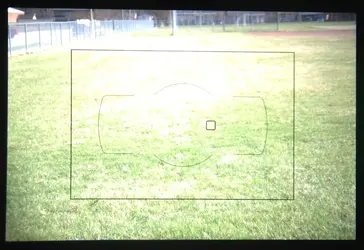




![[No title]](/data/xfmg/thumbnail/36/36299-468f060314a0ac2bf5e37da1c33149d2.jpg?1734168618)
![[No title]](/data/xfmg/thumbnail/36/36301-27972c0474532c2ef657014362950733.jpg?1734168626)

![[No title]](/data/xfmg/thumbnail/36/36302-6ee4929dfdf80290ffd73704693e860f.jpg?1734168631)



![[No title]](/data/xfmg/thumbnail/36/36303-10b1a386a9a00cf90fb7605d2d2c48c1.jpg?1734168634)
