Seastudent
TPF Noob!
- Joined
- Jun 15, 2011
- Messages
- 1
- Reaction score
- 0
- Location
- California
- Can others edit my Photos
- Photos OK to edit
Hello TPF, I'm new to the site and wanted to jump in with a question for all of you knowledgeable photogs.
I've always been fascinated with black and white portrait photography where there's a soft light hitting a small area of the model and then the rest of the model fades to black with the background. No visible traces of a backdrop, just crushed black. I did some searching on the web to try and find a photo that resembles what I'm talking about and I'll post the link below. I understand light positioning, and I have an exterior speedlite which I just started playing with. But I haven't quite thrown the concept together.
Sam Fowler | Photography : Photo Keywords : portrait.
Thanks
I've always been fascinated with black and white portrait photography where there's a soft light hitting a small area of the model and then the rest of the model fades to black with the background. No visible traces of a backdrop, just crushed black. I did some searching on the web to try and find a photo that resembles what I'm talking about and I'll post the link below. I understand light positioning, and I have an exterior speedlite which I just started playing with. But I haven't quite thrown the concept together.
Sam Fowler | Photography : Photo Keywords : portrait.
Thanks




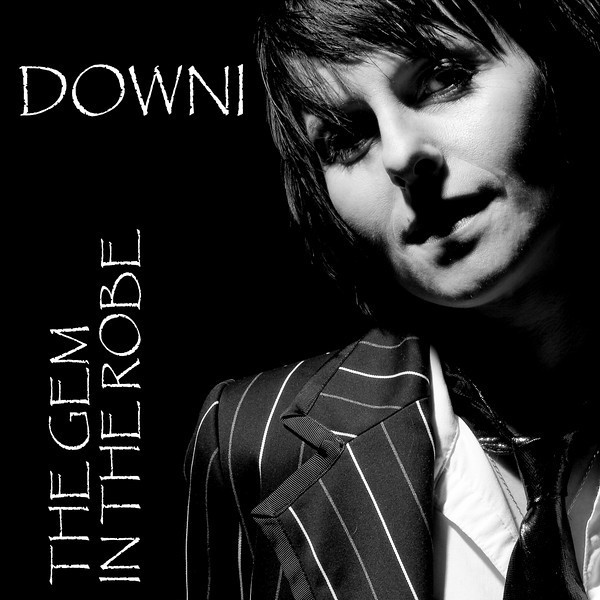





![[No title]](/data/xfmg/thumbnail/34/34590-9c0083ea54c78aad5db3d5884ae8b6c9.jpg?1619736564)



![[No title]](/data/xfmg/thumbnail/31/31048-f39974e8ef7d33d3e635eed5b44e603b.jpg?1619734587)

