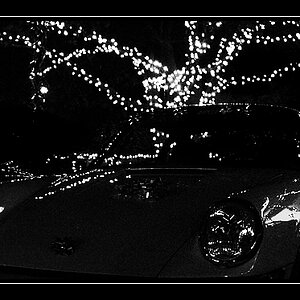amayax
TPF Noob!
- Joined
- Jan 27, 2017
- Messages
- 59
- Reaction score
- 25
- Can others edit my Photos
- Photos OK to edit
Slowly I feel like I am getting the hang of the camera and of this forum, thank you all for that 
I saw this statue, and I felt it would make for a good picture. I ended up with two pictures, each with their own charms. I also wanted a picture of the full statue, but in landscape view I felt there were too many things on the background. In the wider view, I already feel a bit doubtful about the edge of the door on the right of the background. I tried in portrait view as well, but I feel like it lost the charms. The emptyness in front of the face of the statue added something, if that makes sense.
But those are my thoughts, please tell me what you think! Every bit of advice will help me improve down the road.
Both images are taken with ISO-3200, F/8 and 1/20s. The wider view is 110mm, and the close up on the face is 300mm.


I saw this statue, and I felt it would make for a good picture. I ended up with two pictures, each with their own charms. I also wanted a picture of the full statue, but in landscape view I felt there were too many things on the background. In the wider view, I already feel a bit doubtful about the edge of the door on the right of the background. I tried in portrait view as well, but I feel like it lost the charms. The emptyness in front of the face of the statue added something, if that makes sense.
But those are my thoughts, please tell me what you think! Every bit of advice will help me improve down the road.
Both images are taken with ISO-3200, F/8 and 1/20s. The wider view is 110mm, and the close up on the face is 300mm.







![[No title]](/data/xfmg/thumbnail/41/41493-60071420f928565170996b4edc3de2f0.jpg?1619739820)

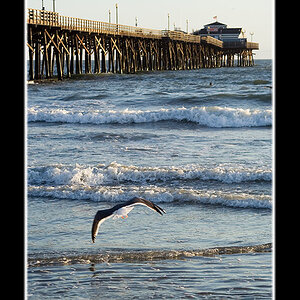
![[No title]](/data/xfmg/thumbnail/38/38740-d1a7721cf77e9309a9b4a4829c65fdd4.jpg?1619738704)