dinamaria
TPF Noob!
- Joined
- Nov 29, 2012
- Messages
- 41
- Reaction score
- 4
- Location
- Youngsville, NC
- Can others edit my Photos
- Photos NOT OK to edit
I got completely ripped a new one a few weeks back when I posted some pictures I took, it was very humbling. But along with some of those comments were some great criticism. Since then I have practiced, watched tutorials, and read and then read some more. I am signed up for a lighting class in January and hope to take a posing class as soon as one comes up. I know I still have a long way to go but would love your input on the following two pictures.
I used a d90 with a 50mm & 85mm respectively. No flash, no reflectors, and only natural lighting. Overcast with no sun visible.
What I think is wrong with group shot:
1)I should have had the F stop opened up more to capture some blues in the sky (very cloudy day)?
2)I should have used manual ISO to help with noise reduction?
What I think is wrong with the portrait:
1) Over exposed?
2) Should have used a lower f-stop to blur the background?
3) Should have used a reflector or a flash and lowered the exposer?
What are some other steps I should have taken to make these photos better? I did not have permission to setup any lighting equipment, but I do own an SB600 and a reflector. Should I have made better use of them? Would using a silver reflector help with the single portrait? How do artist get a 3D feel when you are not permitted to set up your lighting equipment? My guess is making better use of the reflector, but felt I should ask. Thank you for your feedback.


I used a d90 with a 50mm & 85mm respectively. No flash, no reflectors, and only natural lighting. Overcast with no sun visible.
What I think is wrong with group shot:
1)I should have had the F stop opened up more to capture some blues in the sky (very cloudy day)?
2)I should have used manual ISO to help with noise reduction?
What I think is wrong with the portrait:
1) Over exposed?
2) Should have used a lower f-stop to blur the background?
3) Should have used a reflector or a flash and lowered the exposer?
What are some other steps I should have taken to make these photos better? I did not have permission to setup any lighting equipment, but I do own an SB600 and a reflector. Should I have made better use of them? Would using a silver reflector help with the single portrait? How do artist get a 3D feel when you are not permitted to set up your lighting equipment? My guess is making better use of the reflector, but felt I should ask. Thank you for your feedback.






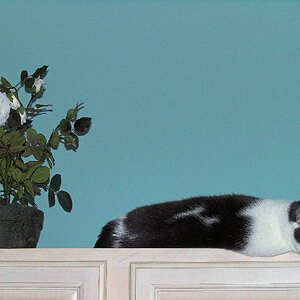


![[No title]](/data/xfmg/thumbnail/31/31709-79016edd1a9f5ea41ef60f546bd0236d.jpg?1619734965)
![[No title]](/data/xfmg/thumbnail/37/37658-89245697846ece2c4ecbce304510699b.jpg?1619738173)



![[No title]](/data/xfmg/thumbnail/31/31035-96228fec87f6f8e8b5f3db4e93e99189.jpg?1619734580)
![[No title]](/data/xfmg/thumbnail/31/31012-f5e0c7cdea2f2c3e44737e3f61c2461a.jpg?1619734567)
