- Joined
- Oct 2, 2008
- Messages
- 7,218
- Reaction score
- 3,078
- Location
- Vancouver Island
- Can others edit my Photos
- Photos OK to edit
I have down loaded firmware updates for both my D300s and D7100. When I try to copy them to an SDcard it says the card is write protected. Do I just reformat the card first or what? Thanks in advance for any assistance.


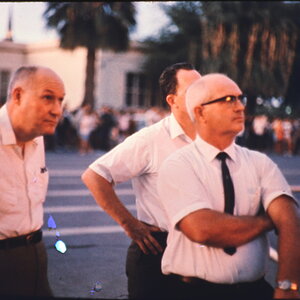
![[No title]](/data/xfmg/thumbnail/37/37534-e0f67d1d14bd79cca15937359f0e4c94.jpg?1619738132)




![[No title]](/data/xfmg/thumbnail/36/36668-ac1cd3882e96edd642d568c48ed3e7a5.jpg?1619737676)


![[No title]](/data/xfmg/thumbnail/37/37537-25afab1a7980214af6067df3c997c353.jpg?1619738132)

