matt hkd
TPF Noob!
- Joined
- May 15, 2011
- Messages
- 35
- Reaction score
- 4
- Location
- So Cal
- Can others edit my Photos
- Photos OK to edit
I've never really tried to do anything in black and white but I didn't like how this one came out in color so I decided to try it. Any tips you could give me on how to process a black and white shot would be really helpful. Let me know what you guys think.

_DSC4384.jpg by Matt HKD, on Flickr

_DSC4384.jpg by Matt HKD, on Flickr









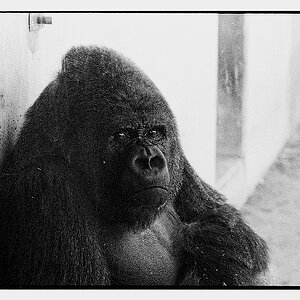

![[No title]](/data/xfmg/thumbnail/32/32700-18534997be82e5150c566a9e67a00471.jpg?1619735602)



